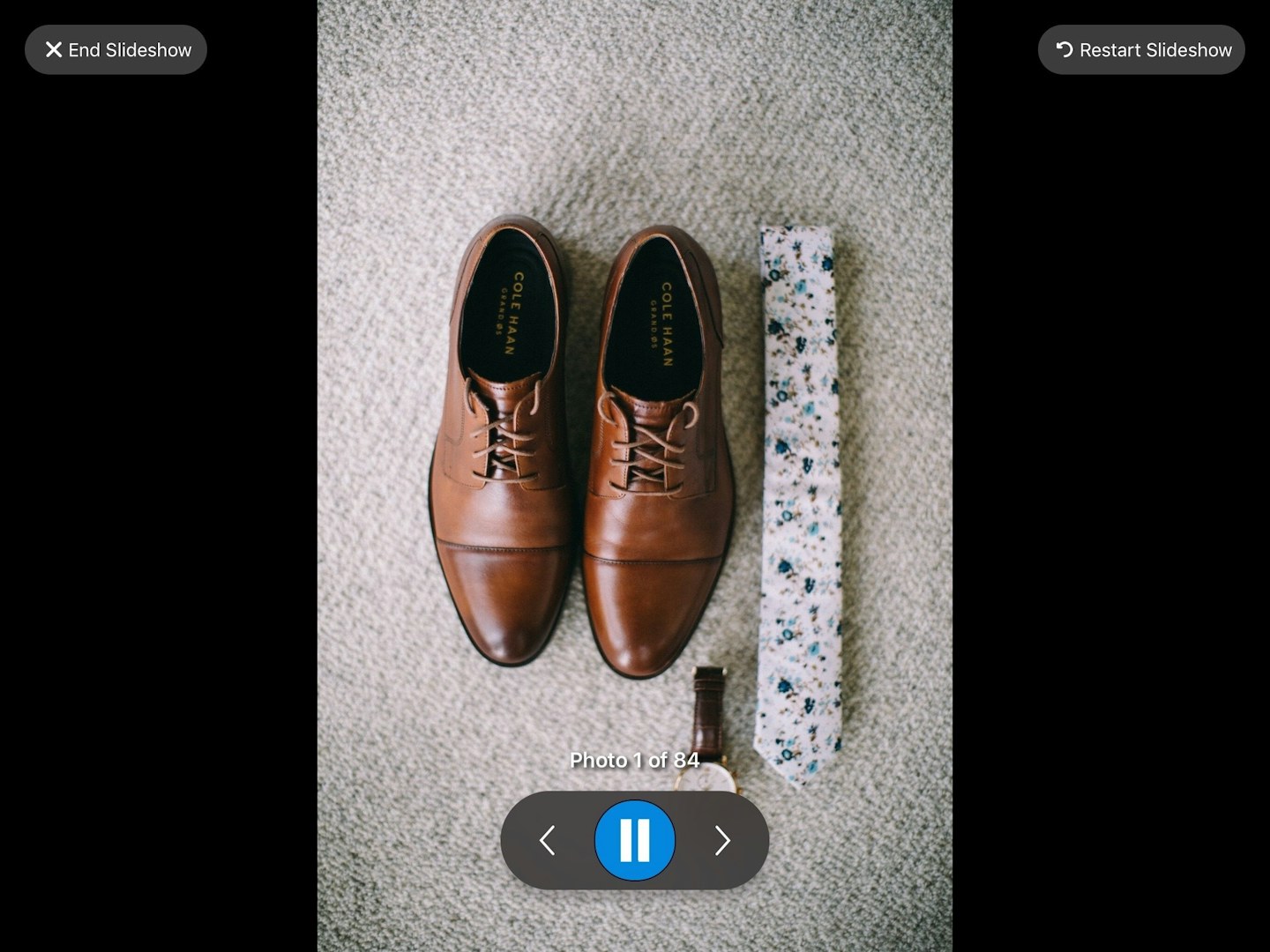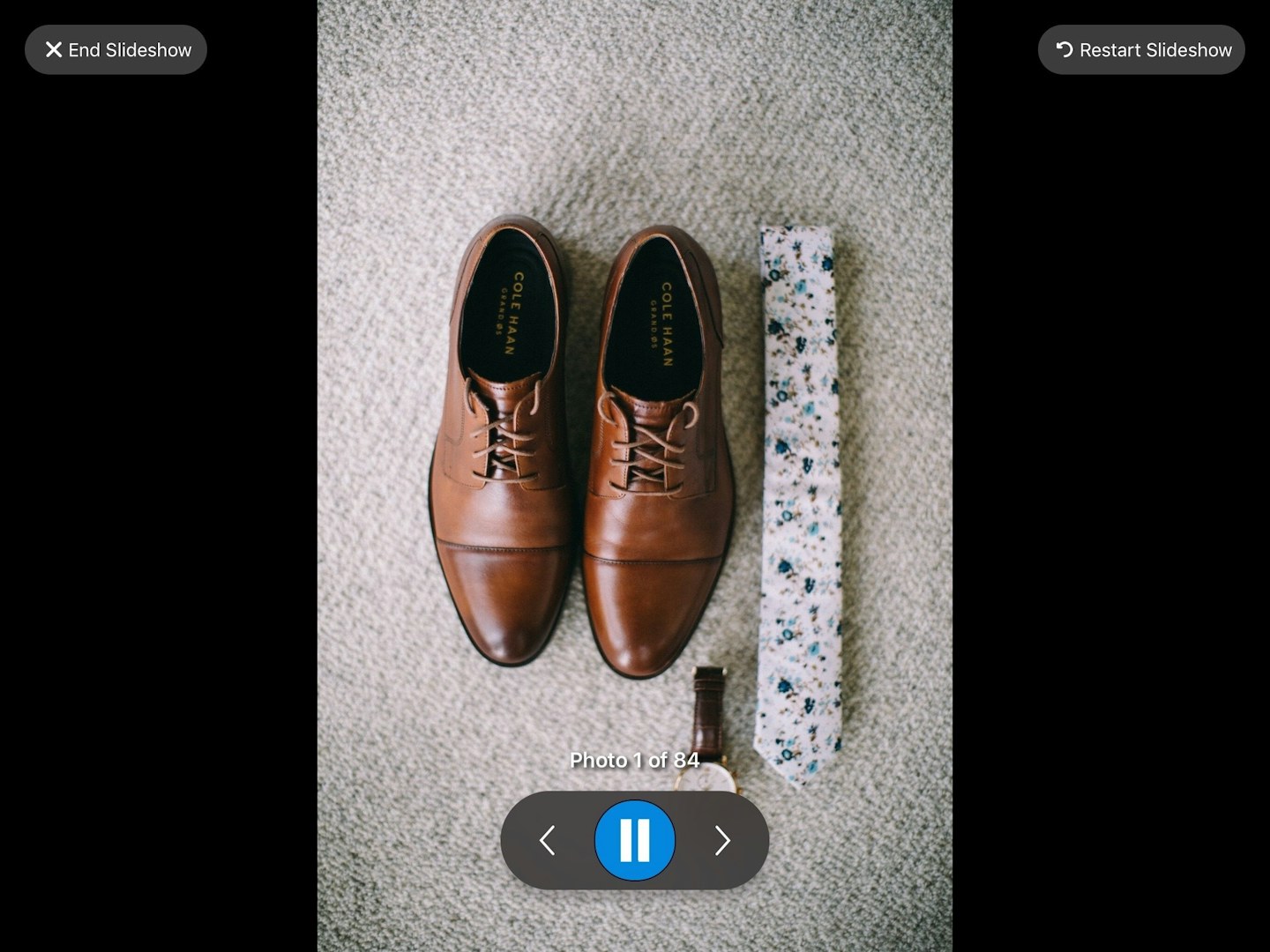Creating a Slideshow
A slideshow presentation is the key to a great sales session, and making yours is easy.
On this page:
Get Started
Creating a slideshow with the iPad app is easy! Choose your display and your project and you are halfway there.
Recommended Article
Don't See A Project?
Create your first project by uploading your images on the website.
Make A Project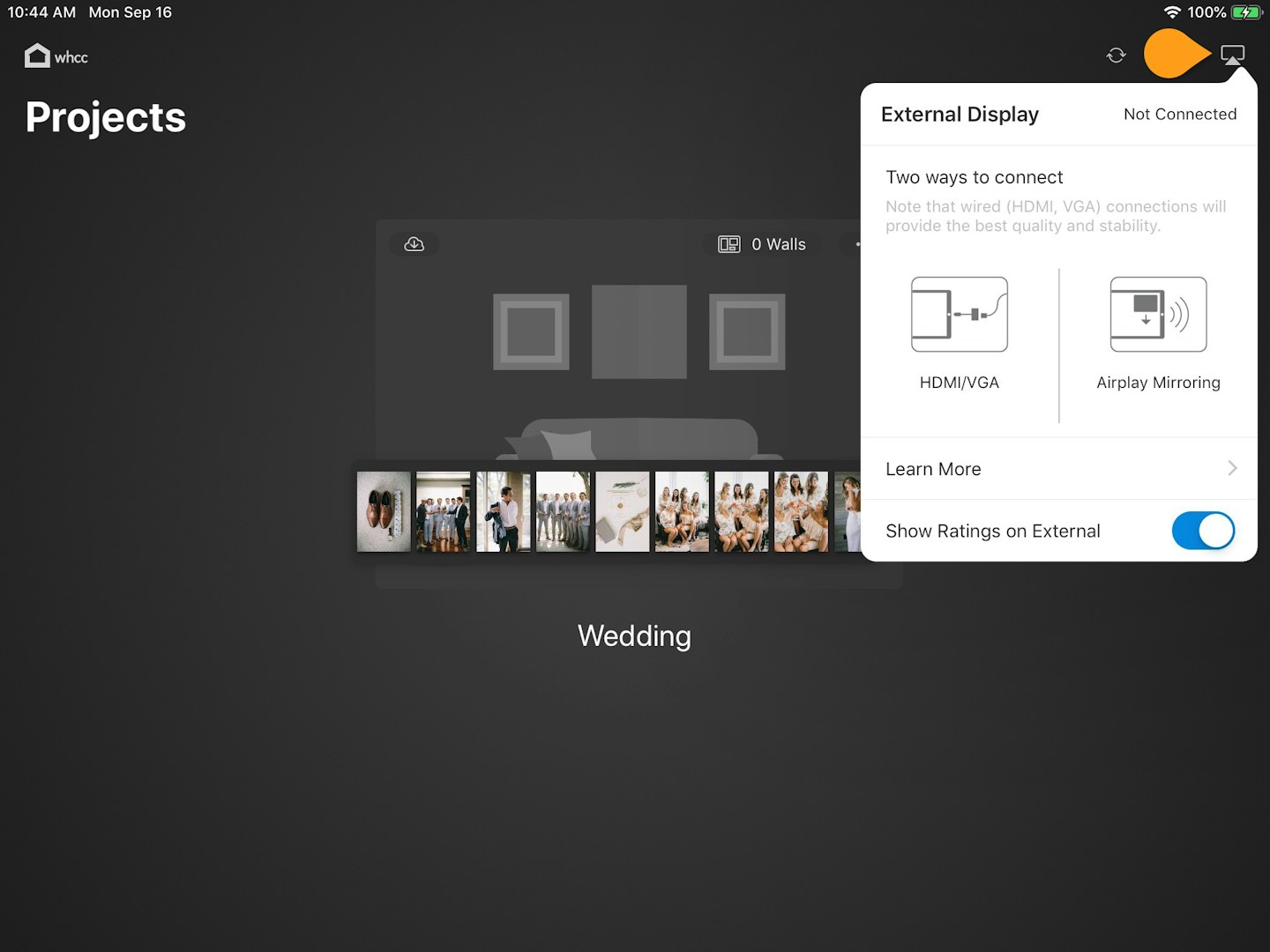
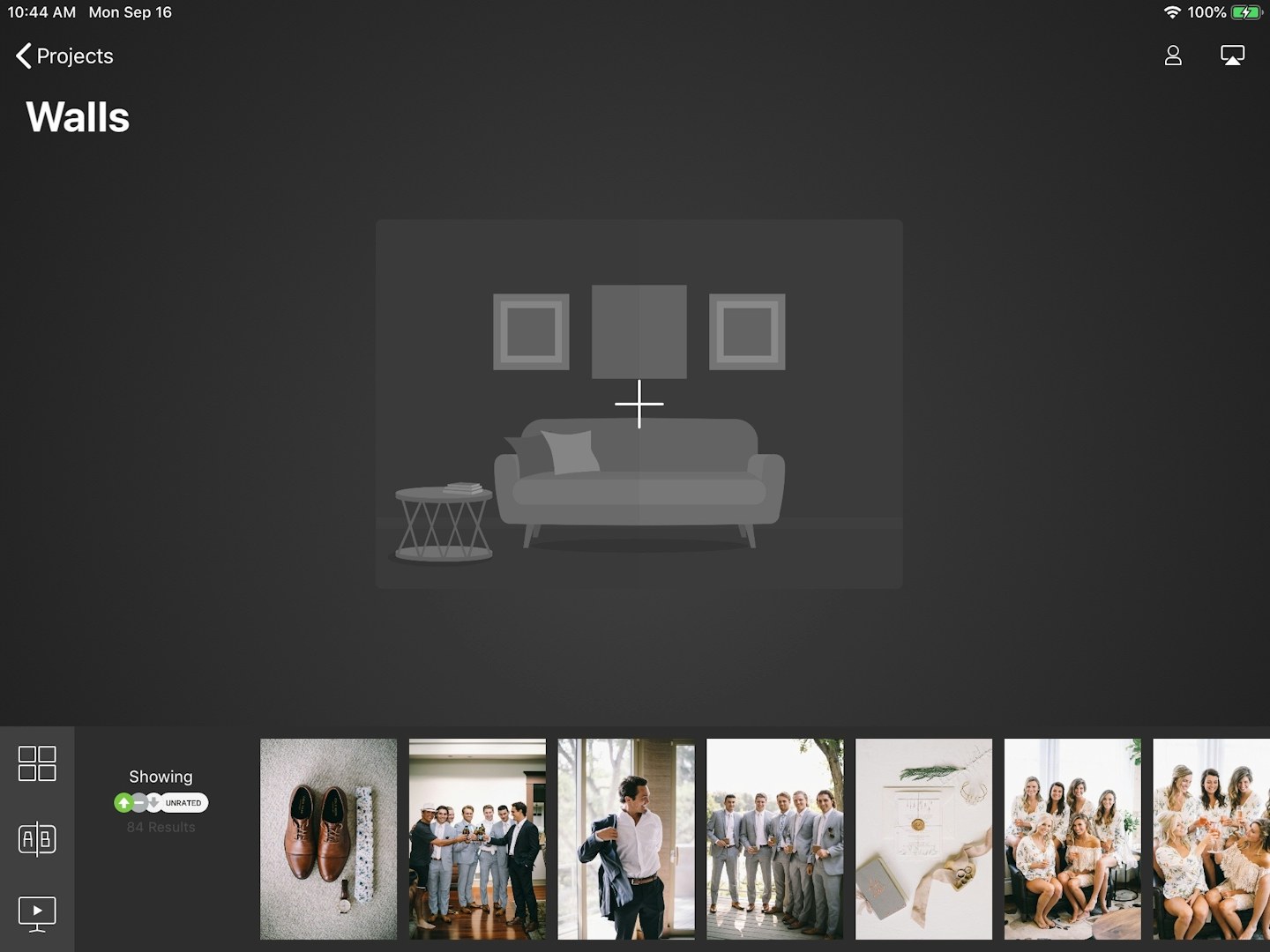
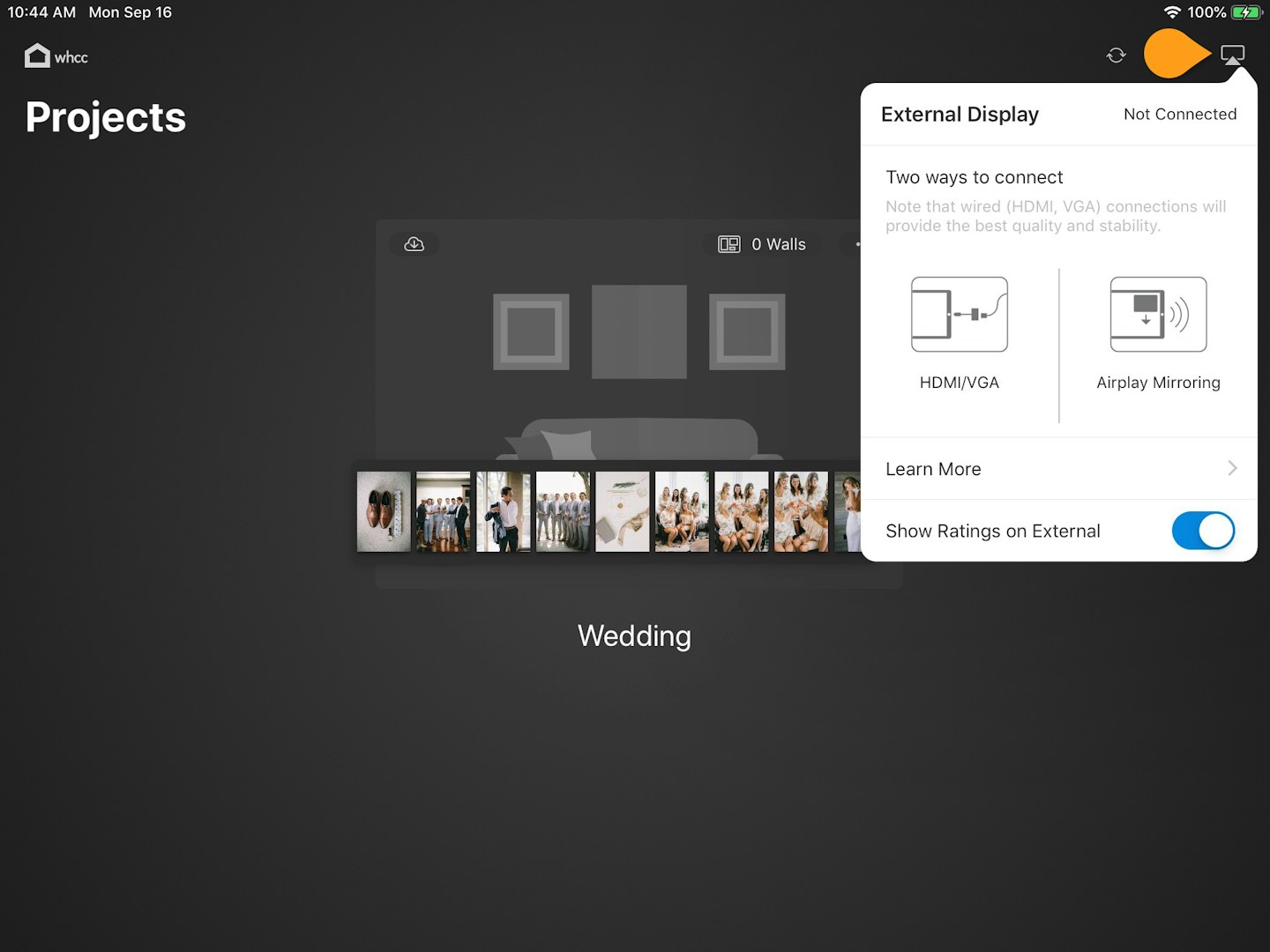
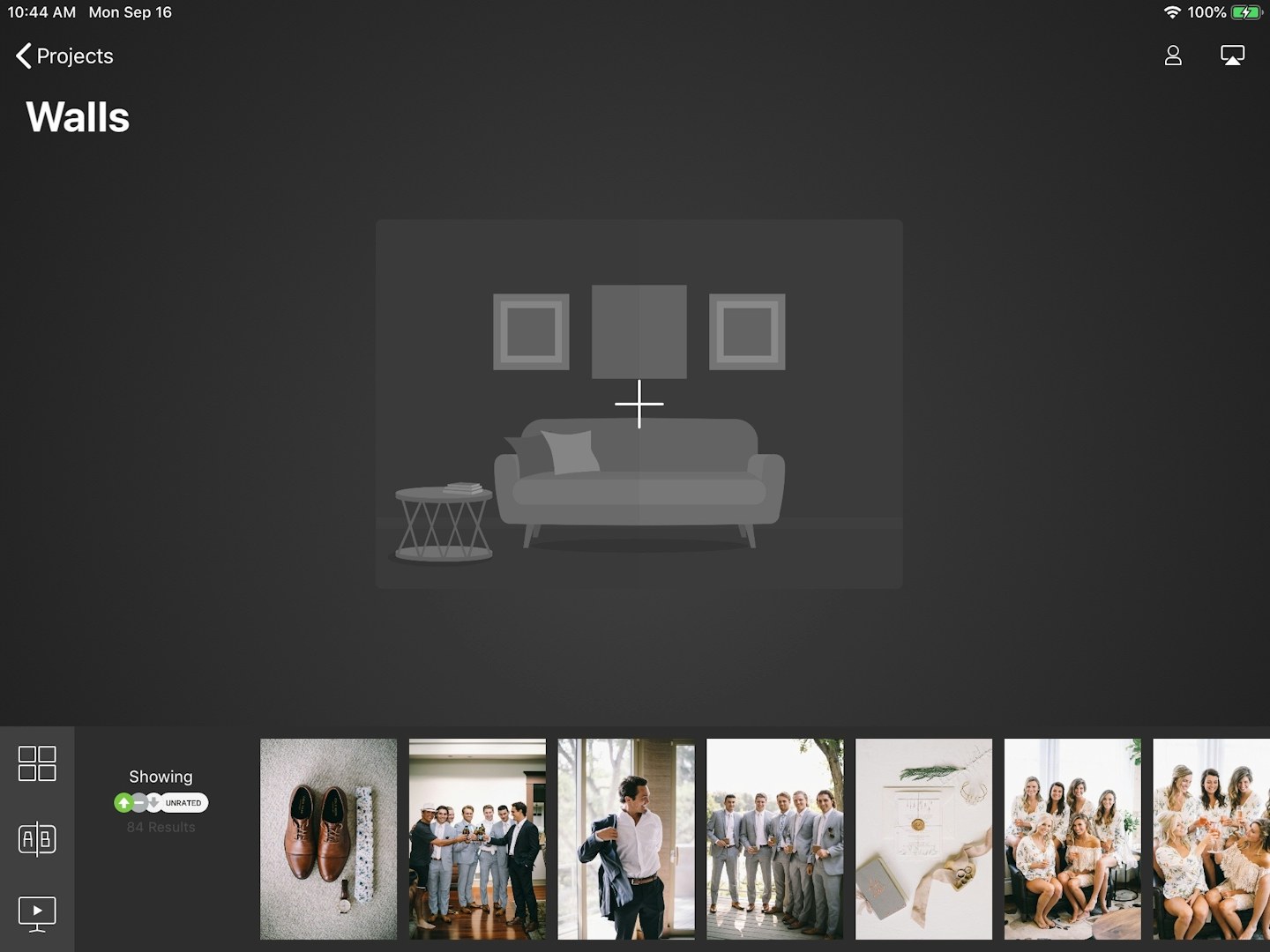
Review your display options, and start your Airplay or plug your iPad into a dongle.
Tap to enter your chosen project.
Slideshow Settings
Once inside your project you have a handful of settings you can customize for your slideshow presentation. As you adjust settings you will see the estimated time for your slideshow reflected in the Start Slideshow button.
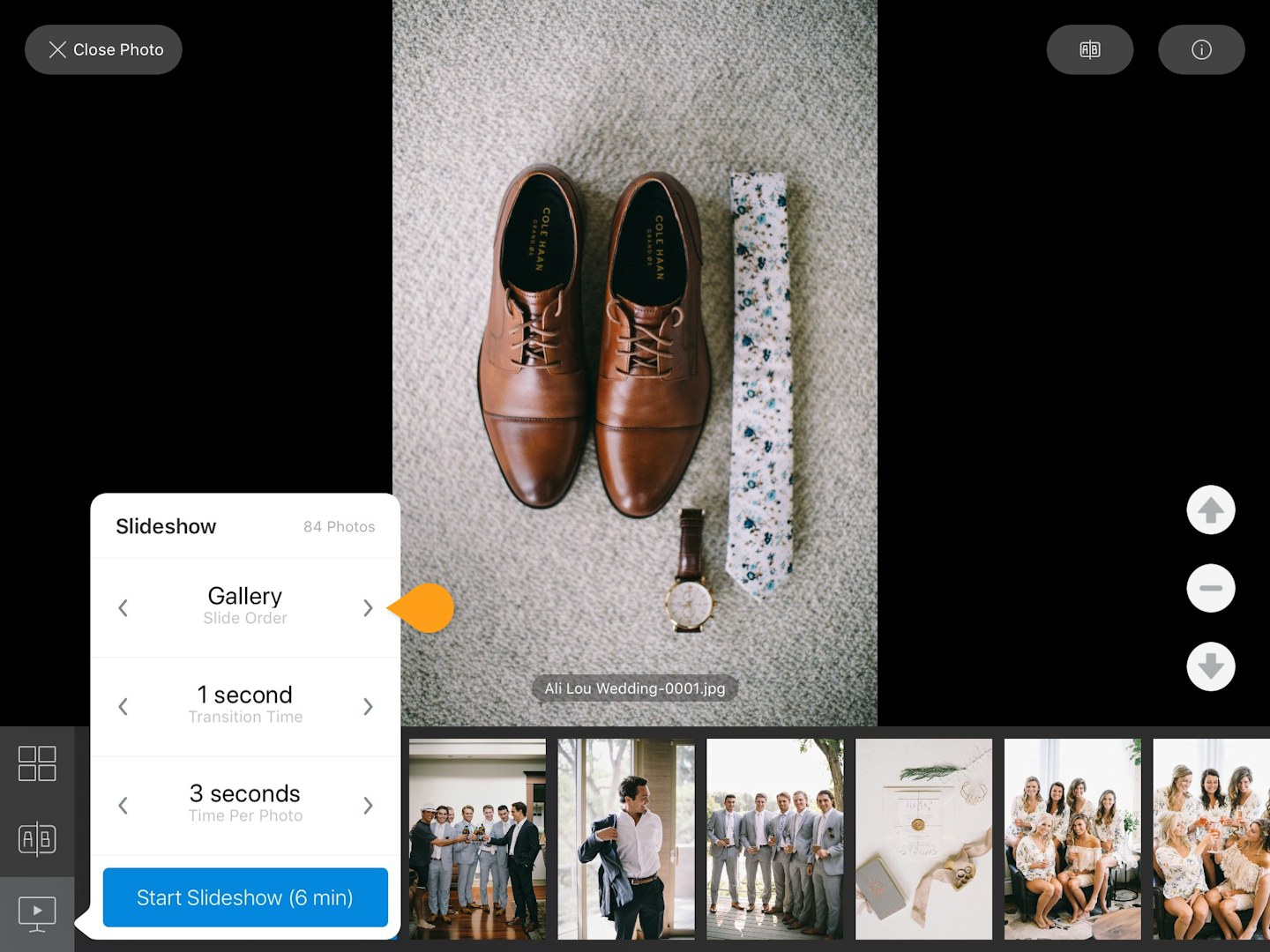
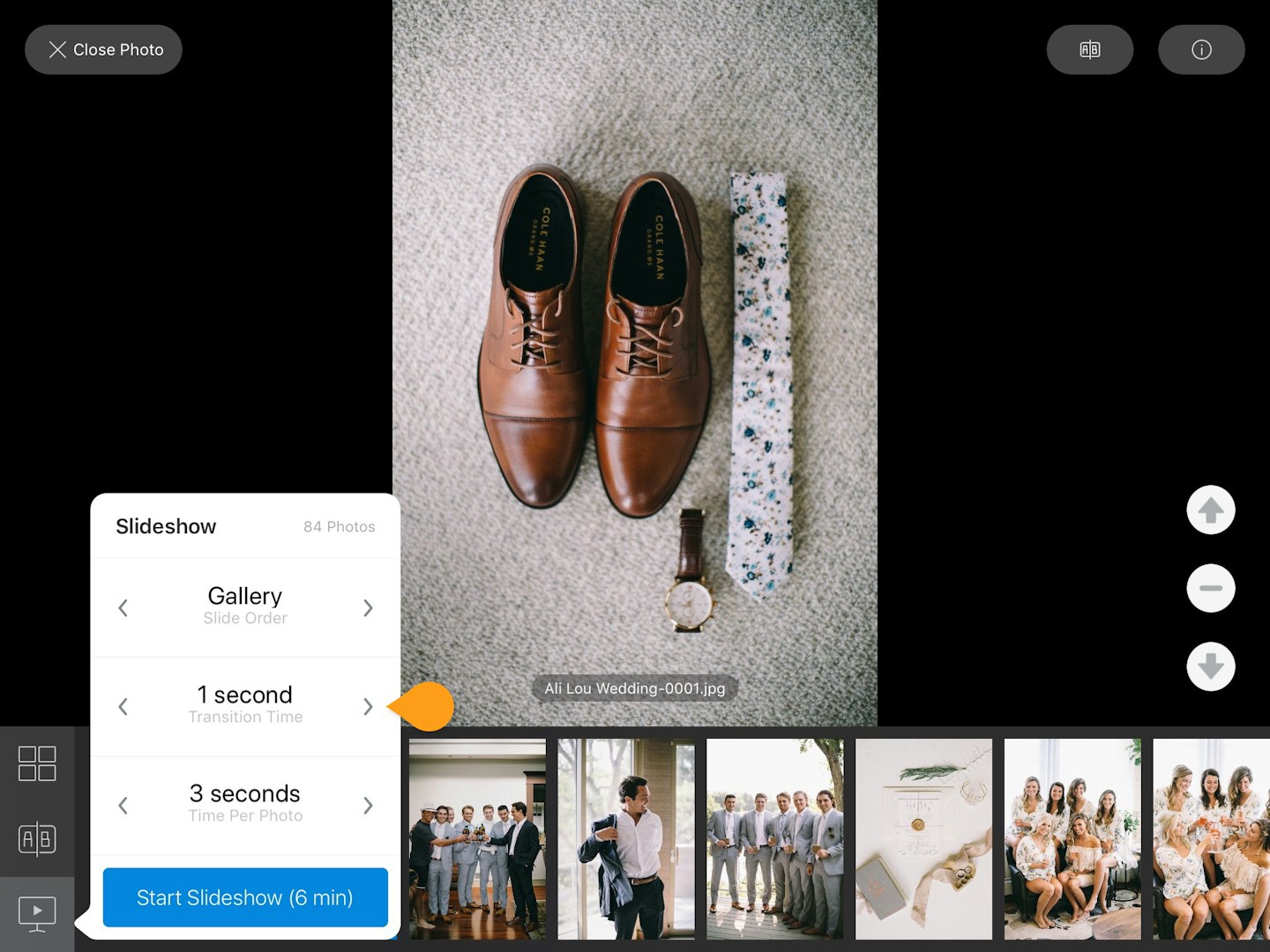
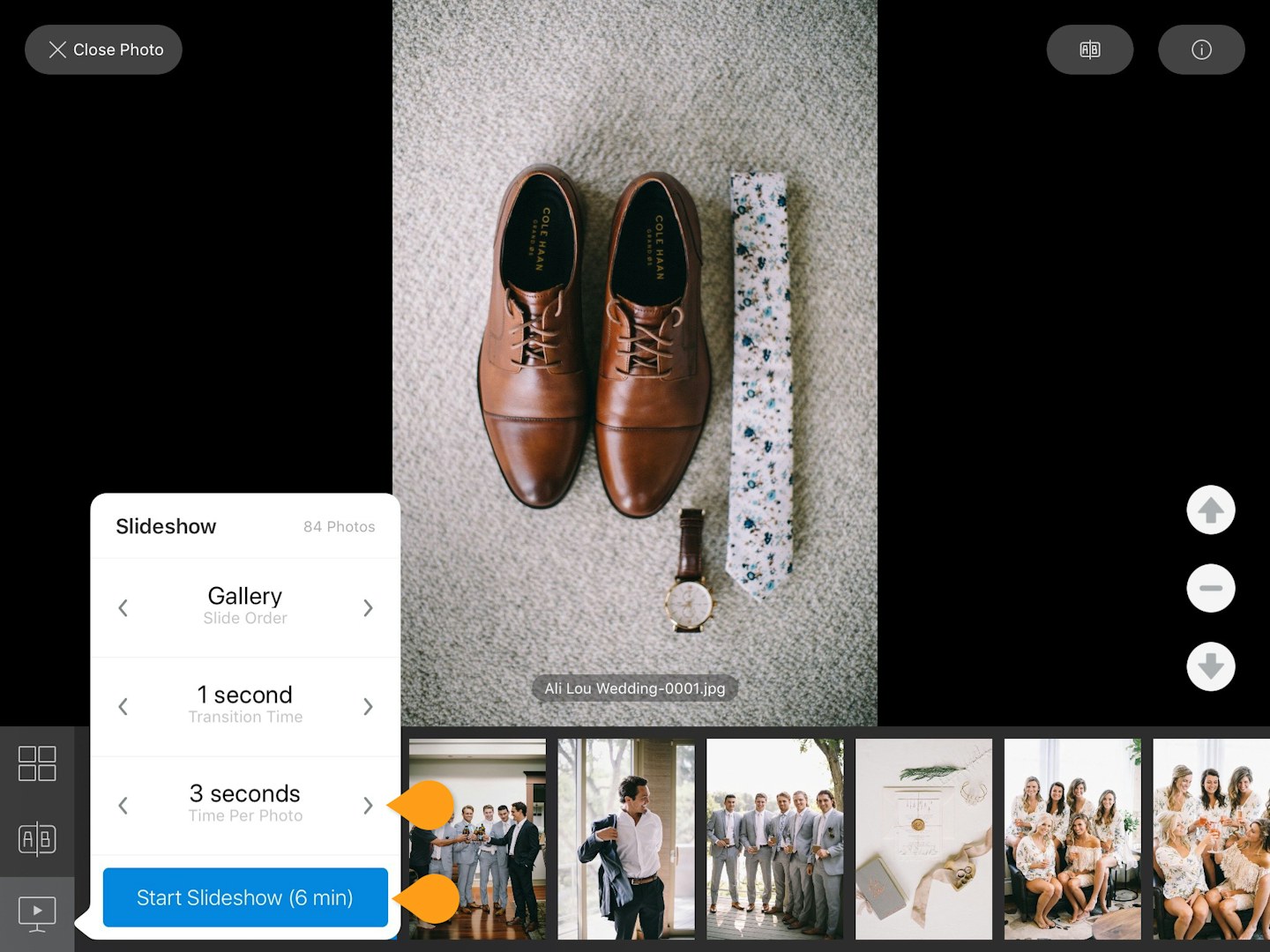
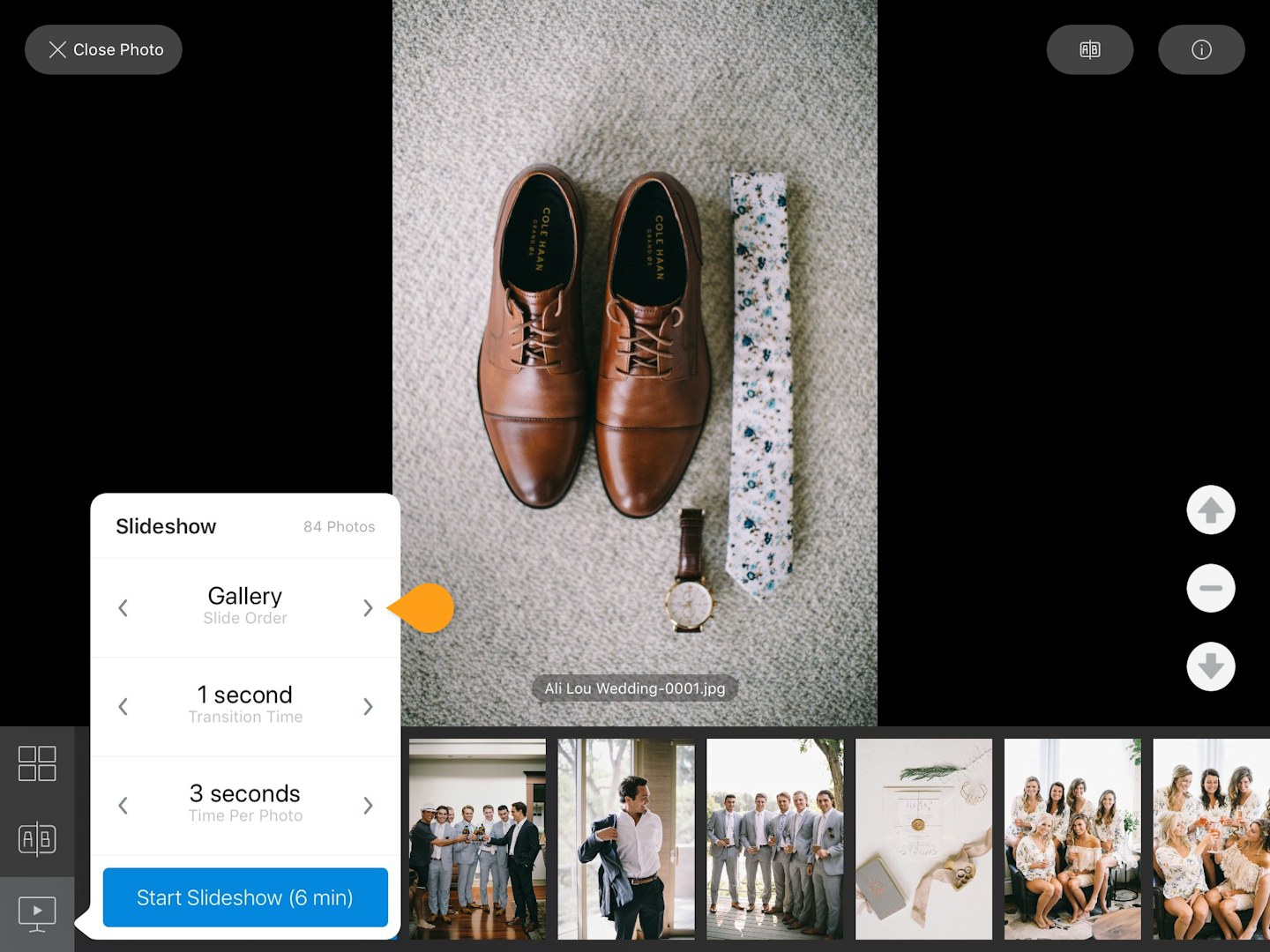
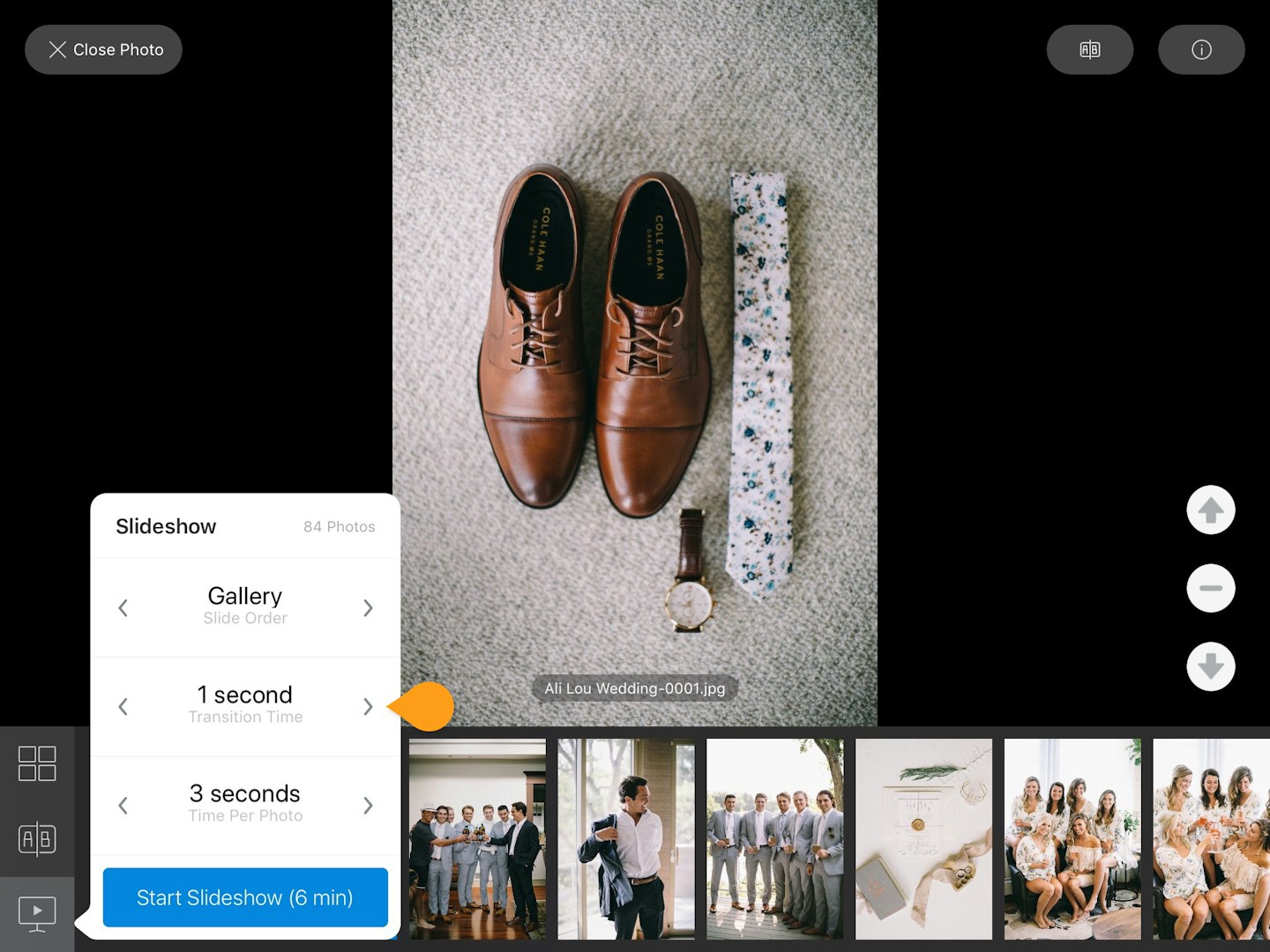
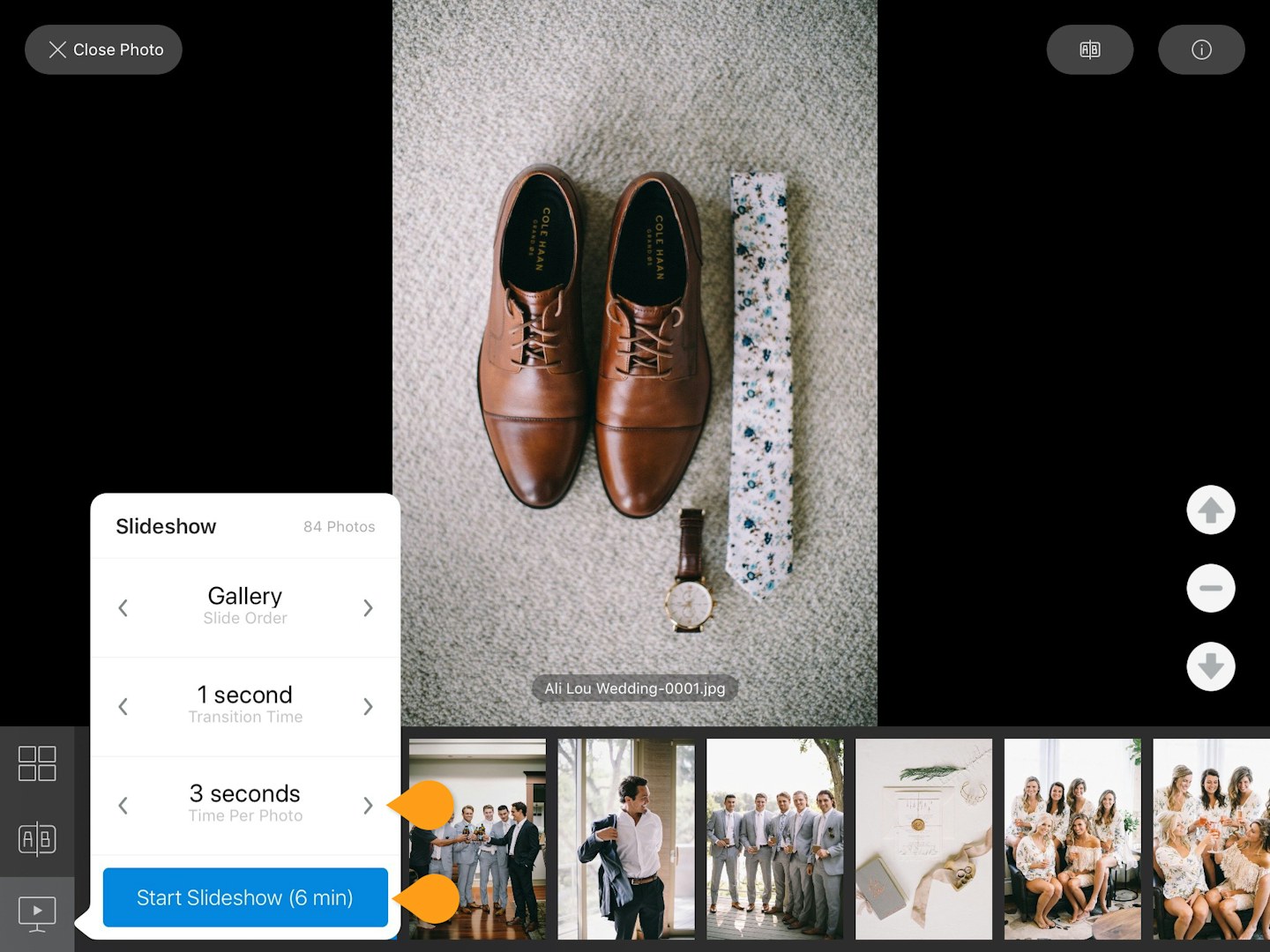
Select the order of that your images will be displayed.
Adjust the transition time between images.
Select your preferred time to pause on each image before moving to the next one, then click Start Your Slideshow to begin.
Present Your Slideshow
The small details about your slideshow presentation are now in your hands, so start your music, put out snacks and create your ideal environment. Once you begin your slideshow you have the flexibility to pause it, end it, or go back and forth between images.