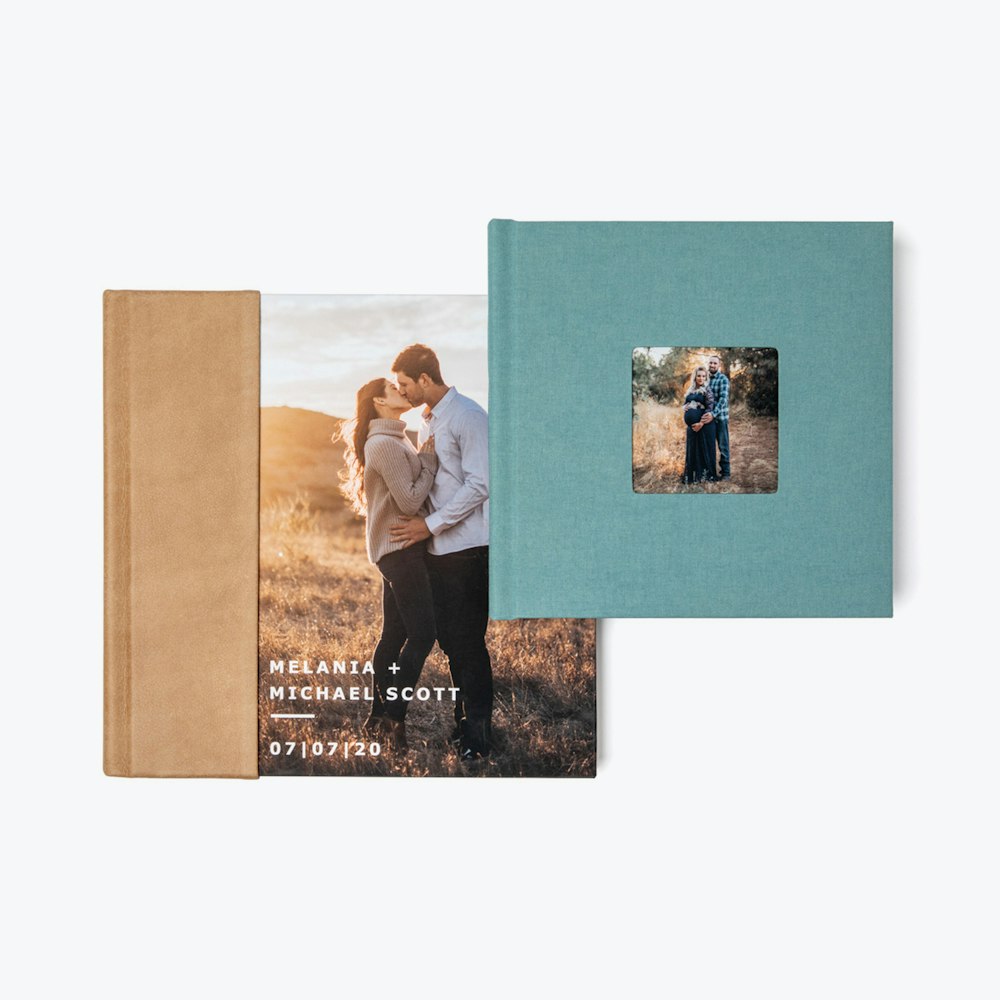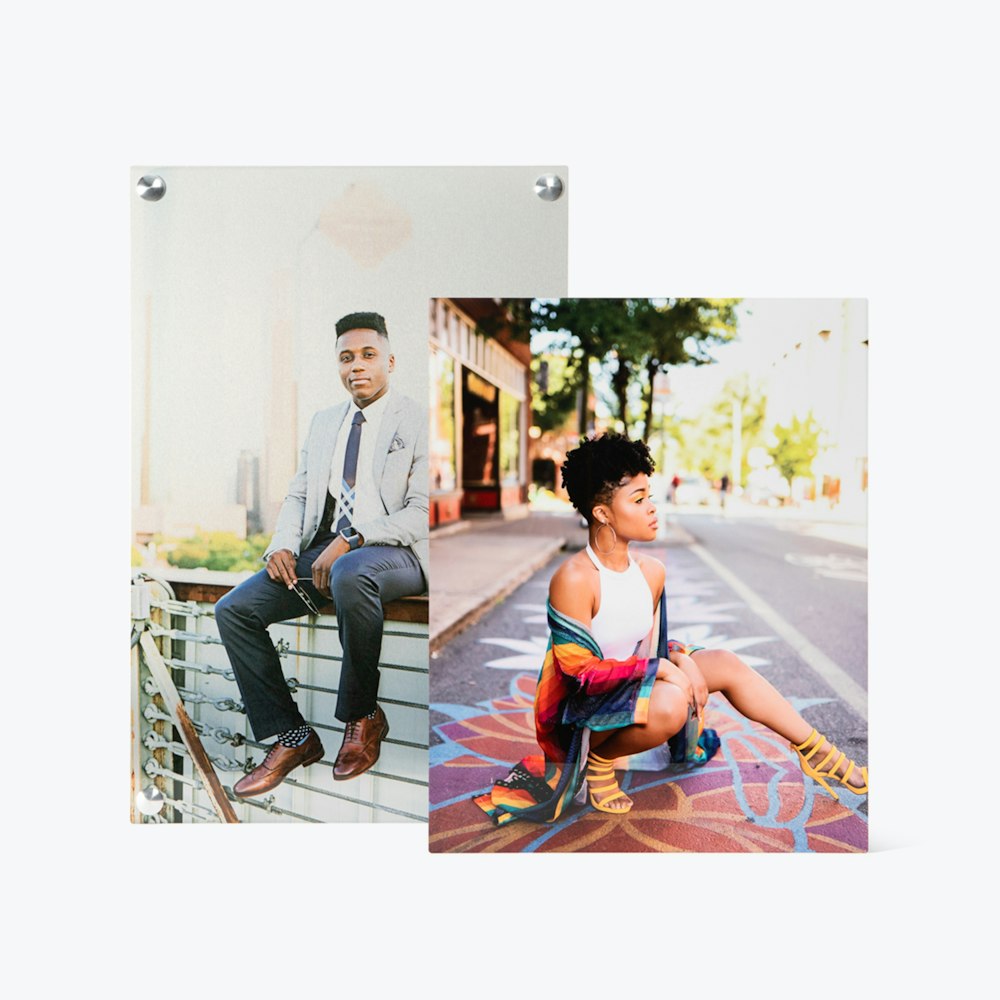Wall Collages
Make beautiful custom wall collages to help clients visualize their images in their home.
Adding Products
Add images to your wall sing a drag and drop process. Follow the steps below to get started.






Adjusting Products
Size and product selection can be adjusted from the menu that appears after you add your first product.









Collaging
Snap-To guides will help you line up your collages and the grid that appears when you add or move new products will help you estimate spacing.