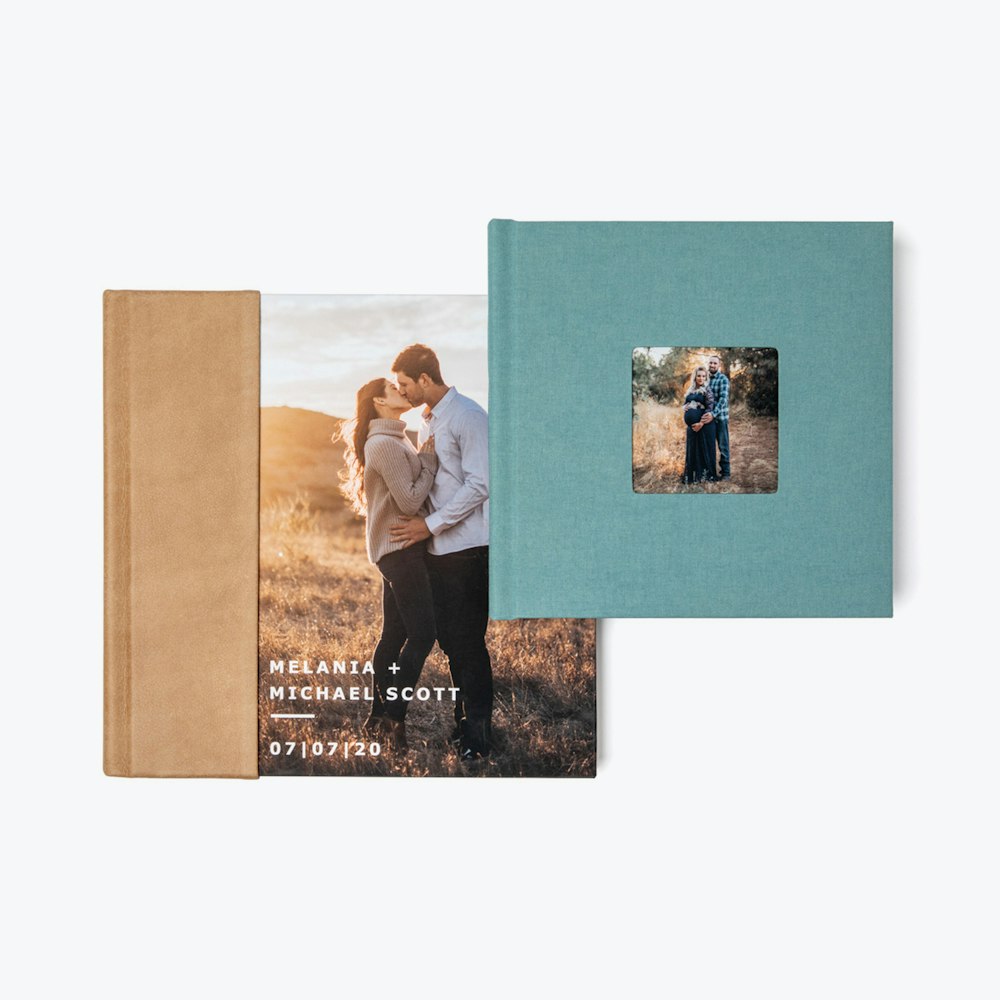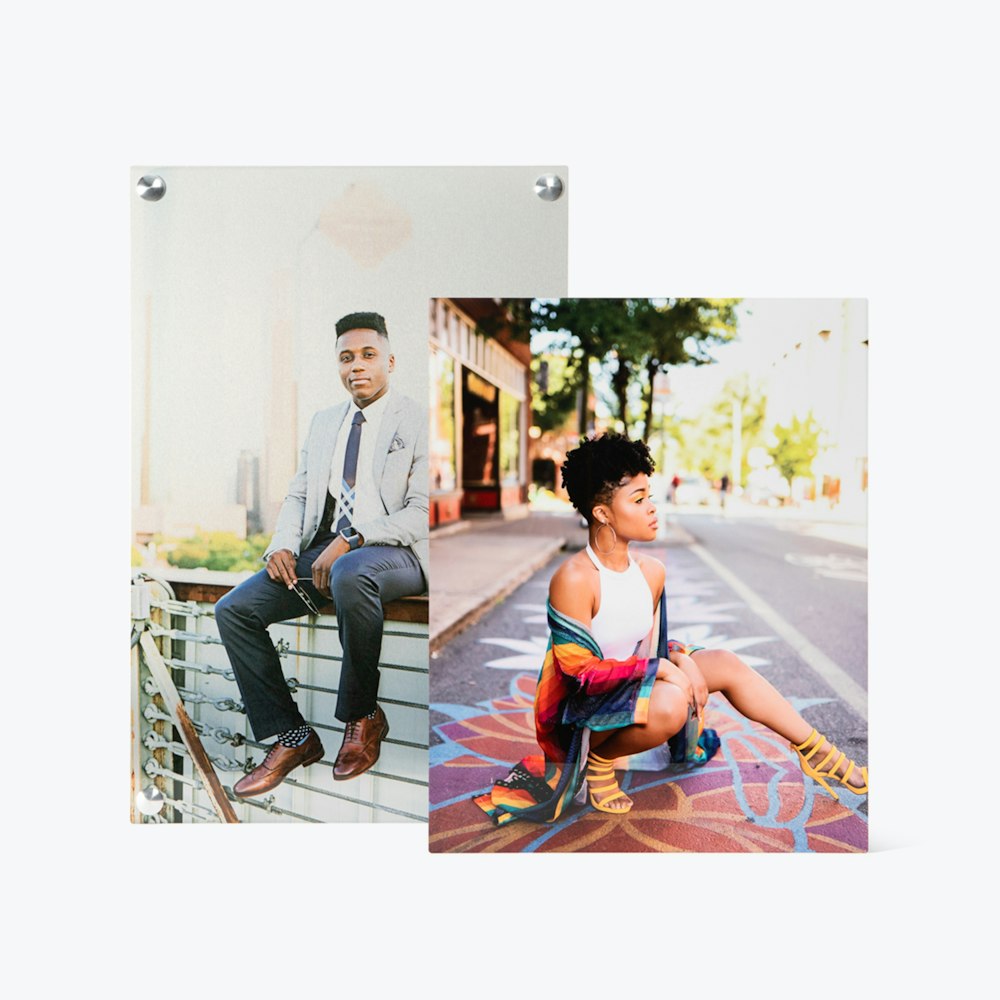Press Printed Card Guidelines
Learn to size, trim, and design cards with safe lines, borders, and folded adjustments for professional results.
Designing Guidelines
Sizing - Bleed - Trim - Safe Line
Card files are sized up an extra 1/4" (except on folds) to allow for trimming. For example, a 5x7 card template will be sized to 5.25x7.25. A 5x7 folded card is sized to 5.127x7.25 on the front and back and 10.25x7.25 on the inside. This extra space is called "bleed". The bleed is necessary so that when the cards are trimmed, no important elements of the design are adversely affected.
In addition to the 1/8" bleed all around the card, there is also an 1/8" safe line inside of the bleed (which is 1/4" from the edge). The safe line is represented by the dotted line. (In ROES, the safe line is represented by a solid line.) Everything within the safe line will be visible on the final product. The card is trimmed between the safe line and the edge usually right in the middle or 1/8" from the edge.
On a folded card only three sides have a portion of the design trimmed away. In order to have a centered design and a consistent border on a folded card the crease must be taken into account. We recommend that the border on the creased edge of the card be 1/8” thinner than the other three edges. That way when the card is trimmed the border will still appear even.
5x7 Flat Front/Back



5x7 Folded Front/Back



Border Guidelines
- Because of the slight shift that may occur during the trimming process, design elements such as borders, key lines, strokes or other shapes that outline the edge of the card need to be at least 3/8" in from the edge.
- This line is represented by a small stroke in the WHCC templates as well as blue guides that show up in Photoshop.
- If no border is present, simply bleed the image(s) or designs off the edge.
- Do not add a border beginning at the safe line in order to fill up the space outside of your design.
Correct Borders
Correct (with border) - 5x7 Flat Front/Back



Correct (with border) - 5x7 Folded Front/Back



Correct (with bleed) - 5x7 Flat Front/Back



Correct (with bleed) - 5x7 Folded Front/Back



Incorrect Borders
Incorrect (border not thick enough) - 5x7 Flat Front/Back



Incorrect (border not thick enough) - 5x7 Folded Front/Back



PSD Guide Layers
Instruction and Shape Layers
- Many WHCC templates (including all boutique cards) come with two extra layers that can be seen or hidden in the Photoshop layers palette.
- There is an instructions layer containing info about Bleed, Trim, Safe Line and Adding a Border.
- There is a shape layer that allows you to preview your card before it's printed.
- Both layers need to be hidden or deleted before the card is saved as a jpeg and uploaded to the lab.
Instructions Layer Shown - 5x7 Flat Front/Back



Instructions Layer Shown - 5x7 Folded Front/Back



Shape Layer Shown - 5x7 Flat Front/Back



Shape Layer Shown - 5x7 Folded Front/Back



Instructions Layer and Shape Layer Hidden (ready to save and upload to lab) - 5x7 Flat Front/Back



Instructions Layer and Shape Layer Hidden (ready to save and upload to lab) - 5x7 Folded Front/Back