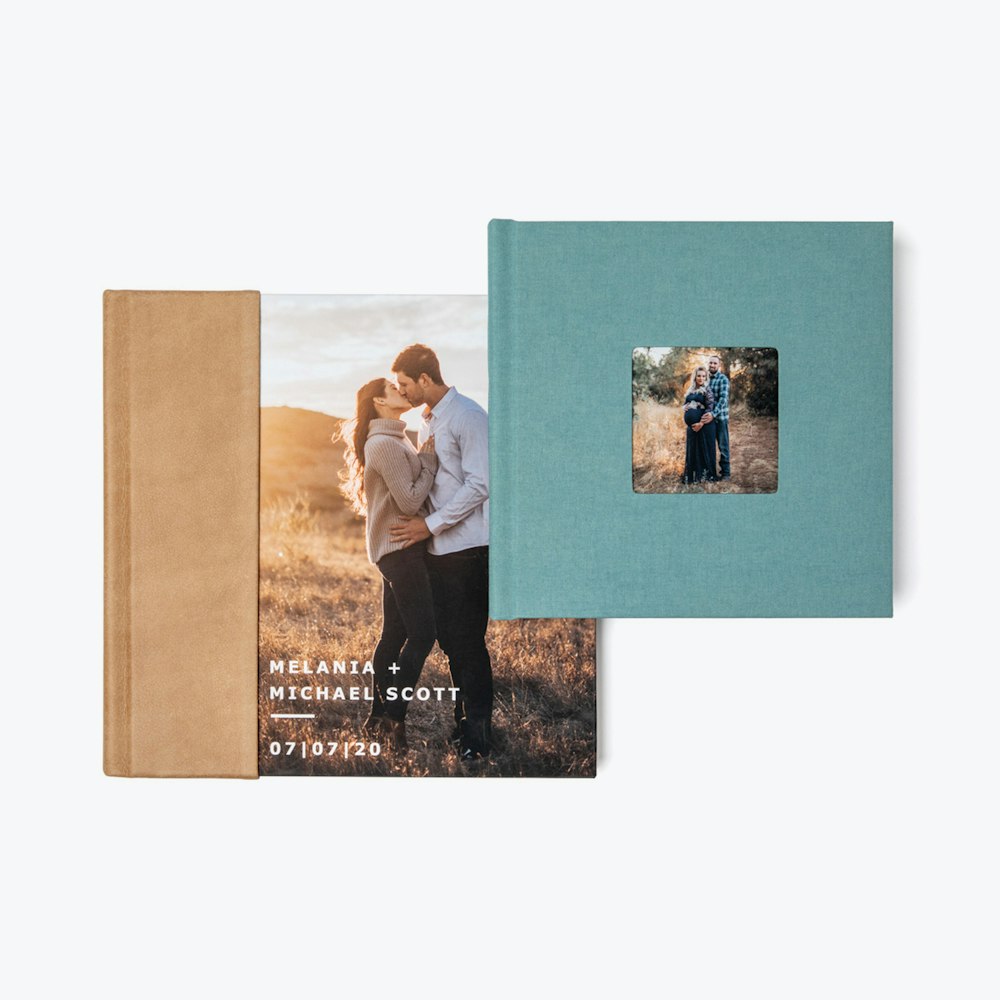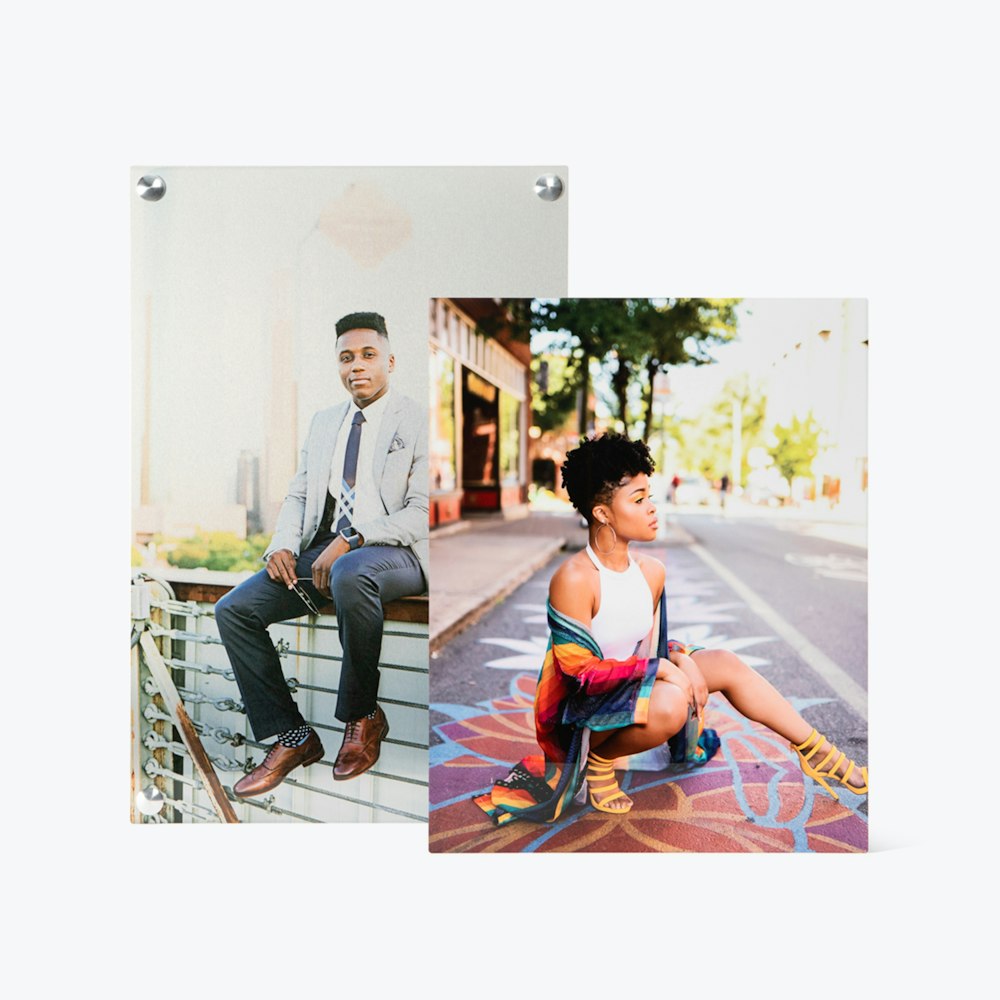The Latest Online Album & Book Ordering Options
Try new sizes, create a companion Album in minutes, and more. Explore all the recent updates to our design and ordering tools.
Published on May 20, 2022

Being a photographer often means wearing many hats—marketing, accounting, acquisition and sales, and customer service to name a few. Knowing this, we’re always working on ways to make the designing and ordering process better.
Our Top 3 New Feature Highlights
1. New Size Options
Horizontal and vertical orientations are now available to design and order, including our popular 8×10" and 9×12" sizes. More options to help you create the perfect piece to tell your clients’ stories.
2. Album or Book Duplication
With a click of a button, easily duplicate any designed Album or Book—this is a great way to create companion albums for parents, grandparents, and other loved ones.
How to create and order your companion:
- Select your desired Album or Book from your Studio Project.
- Click on Duplicate from the list of action options.
- Now you will have the option to duplicate at the same size or change to another size option that matches the orientation of the original.
- After selecting your size, you can review your companion and even swap spreads, images, and the cover option before placing your order.
3. Custom Photo Covers
A photo cover can be the most customized when using images and designs. Drag and drop your already designed photo cover or use a landscape image to fully wrap from front to back.
Additional Features
- Combo Covers – First, pair an image with any fabric or leather material option. Next, select the fabric or leather to pair with the image to wrap around the spine and back cover. Then, admire what you created, something genuinely exquisite that your clients will love.
- Debossing and Custom Debossing – This option can offer the perfect finishing touch! Choose a font and a location to deboss a customized message for your client, or have a die made of your logo or design with our custom debossing option.
- Larger Image Gallery Previews – While you’re designing, hover over images in your gallery to enlarge them, making it easier to select and swap out images.
- Filter Gallery – Use the Filter button located above your images in the gallery to view only unused images or filter your gallery by image orientation.