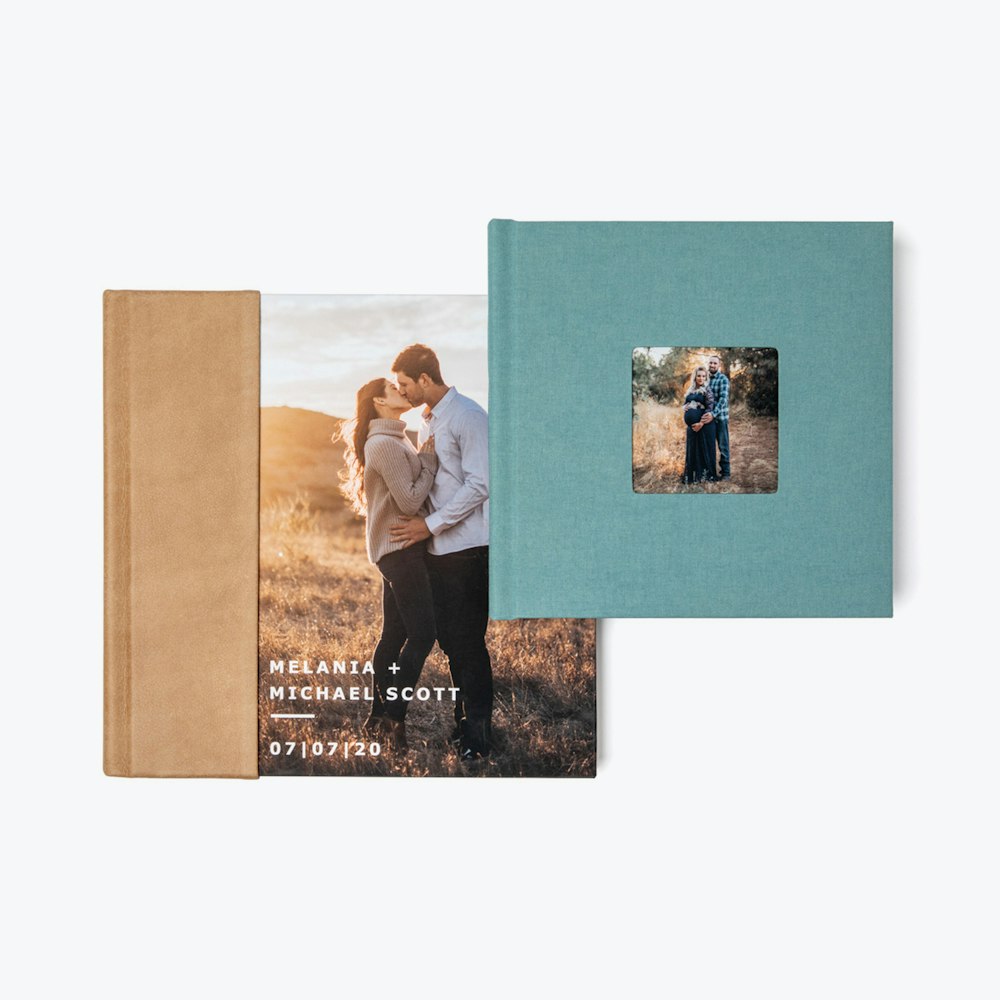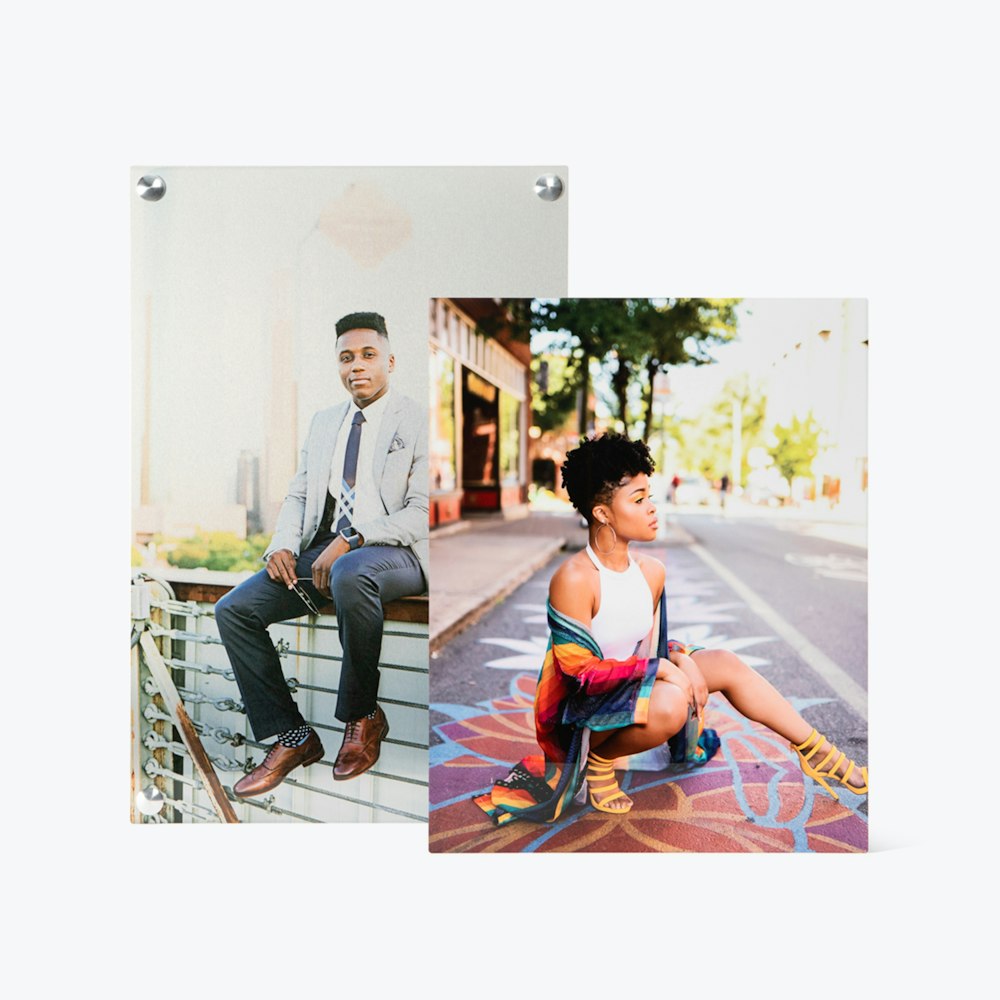Run Great Sales Sessions with Studio for iPad
Product sales are the foundation of a great photography business. Elevate your sales sessions and stay organized with the help of our WHCC Studio iPad app.

1. Create a Project
Everything starts with Projects. Upload your images to a project to access them across every Studio platform.
2. Download the App
The Studio iPad App helps photographers run sales sessions and design wall collages. Available on the iPad App Store.

3. Start Selling
Use the iPad app for your sales session and access all of the other great design features within Studio.
Sneak Peek
Popular iPad Features Are Coming Online
We are in the process of making the most requested features of the iPad app available online for more products. Presentation Mode and our new Gallery Wall Designer are already available for you to try today.