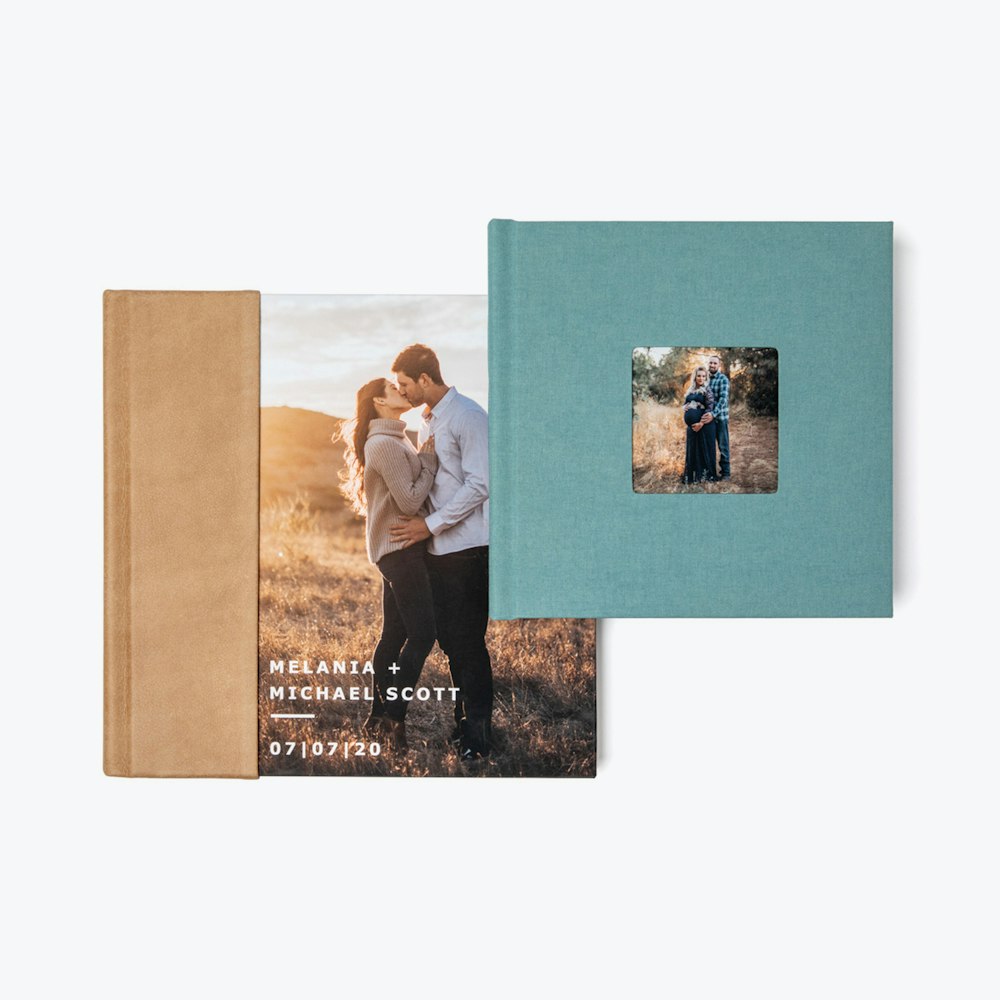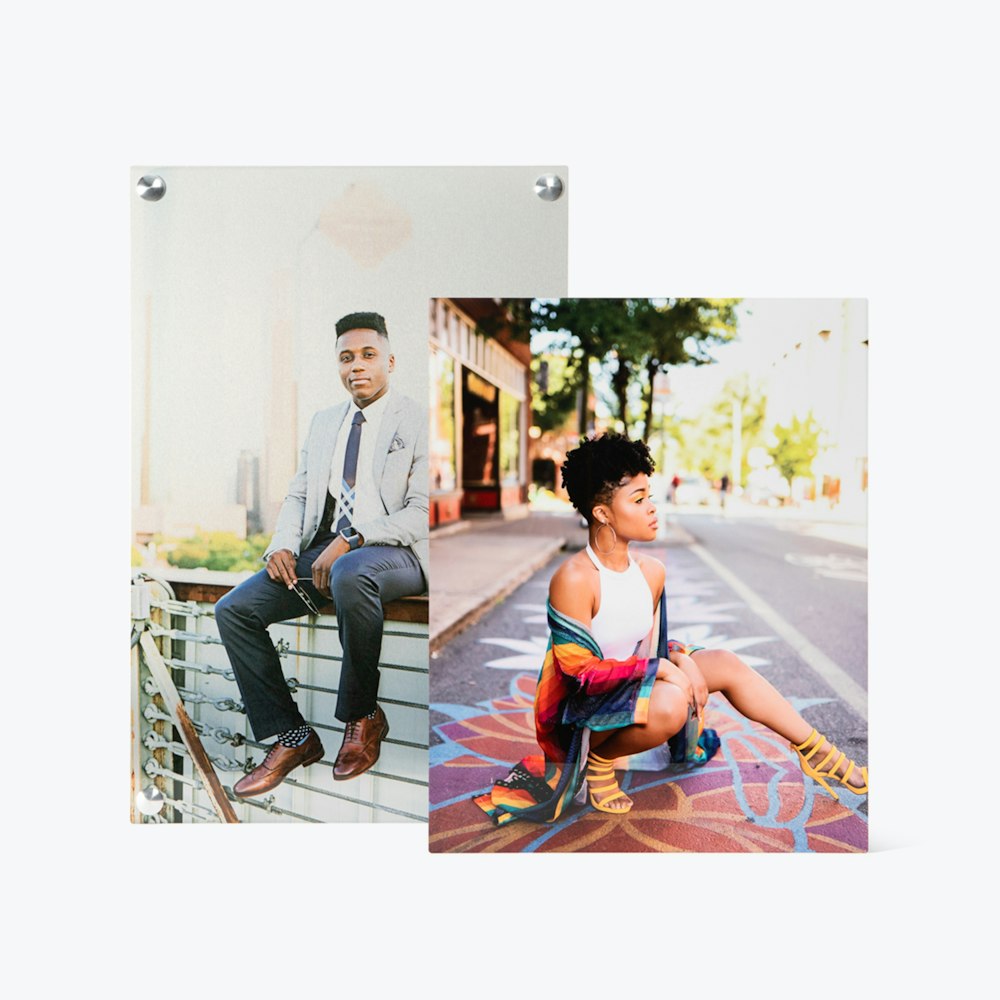Custom Debossing
Turn your logo or bespoke design into a custom die to deboss on material and cameo covers or endleaves.
To create the custom die, we take your file of a logo, a specific branding element, or a bespoke design to make the physical die. Then, your die is kept in-house and can be used on any orders selected to receive custom debossing. Custom debossing is an additional $15 per stamp, with a one-time setup fee to make the die. Creating new dies has an average lead time of 1-2 weeks.
Current pricing for custom die creation is as follows:
- $36 for sizes up to 1.25×3
- $41 for sizes up to 2×3
- $46 for sizes up to 2×4.5
Anything larger and up to 4×6 will be quoted.
All pricing listed above does not include tax.
How to Order Your Die
First, you will need to determine what type of die you need. There are two types to choose from based on your project's needs.
Multi-Use Custom Die, Keep On File: This is for any die you wish to keep on file with production. Common use cases include your logo, branding designs, or anything you plan to use multiple times. Once on file, this die is applied to orders where you select "Multi-Use Custom Die" in the ordering software.
Single-Use Custom Die, One-Time Client Project: Select this type of die when you need a one-time use design for a single album, book, or specific client project.
Once you know what type of die you need, follow these steps to order your die:
- Prep your custom artwork file. A file type of AI, PDF, SVG, or EPS of the artwork is preferred, and vectorized is needed for the best results. We request the file elements that are being stamped be black on a white background and without any texture.
- Complete the custom debossing submission form and include your design file.
- After submitting the form, your file will be reviewed, and your order will be placed. Our customer service team will contact you if they have any questions about your file or request.
- Dies will take approximately 1-2 weeks to create and file with our production team.
How to Add Die to Orders
Follow these steps to apply your custom debossing die to any Album or Book order:
Placing an order via ROES
Choose the cover's front or back debossing option, then select the "Multi Use Custom Die" or "Single Use Custom Die*" checkbox under the Font section. Be sure to choose a location and color as well.
Endleaf Debossing is not available via ROES. Please order online for this option.
Placing an order online or from a Studio Project
Under the debossing section for the cover, choose the Front Custom Die or Back Custom Die options. The inside cover options are under the front and back endleaf tabs/selection. Select "Multi-Use Custom Die" or "Single-Use Custom Die*,” then choose the location and color.
*Whenever you select a Single-Use die, be sure to include a note in your special instructions giving the design details so we can be sure to use the correct one.
Debossing Locations
Debossing with a custom die is currently available in multiple locations.

Front cover:
- Center, center
- Lower, center
- Lower, right corner
Back cover:
- Lower, center
Front inside cover endleaf, right or left side:*
- Center, center
- Lower, center
Back inside cover endleaf, right or left side:*
- Center, center
- Lower, center
*Endleaf custom debossing is only available for Album or Layflat Book orders.
Debossing Styles & Material Limitations
Explore our Debossing Guidelines to learn about our debossing styles and their limitations based on your material selection.
Available Products
Custom debossing is available for select products with a few restrictions on supported debossing locations. Please review the following table for more details.
| Front Cover | Back Cover | Endleaves, Front or Back | |
|---|---|---|---|
| Albums | ✓ | ✓ | ✓ |
| Layflat Books | ✓ | ✓ | ✓ |
| Hardcover Books | ✓ | ✓ | – |
| Softcover Books | – | – | – |
| Album Boxes | ✓ | ✓ | – |