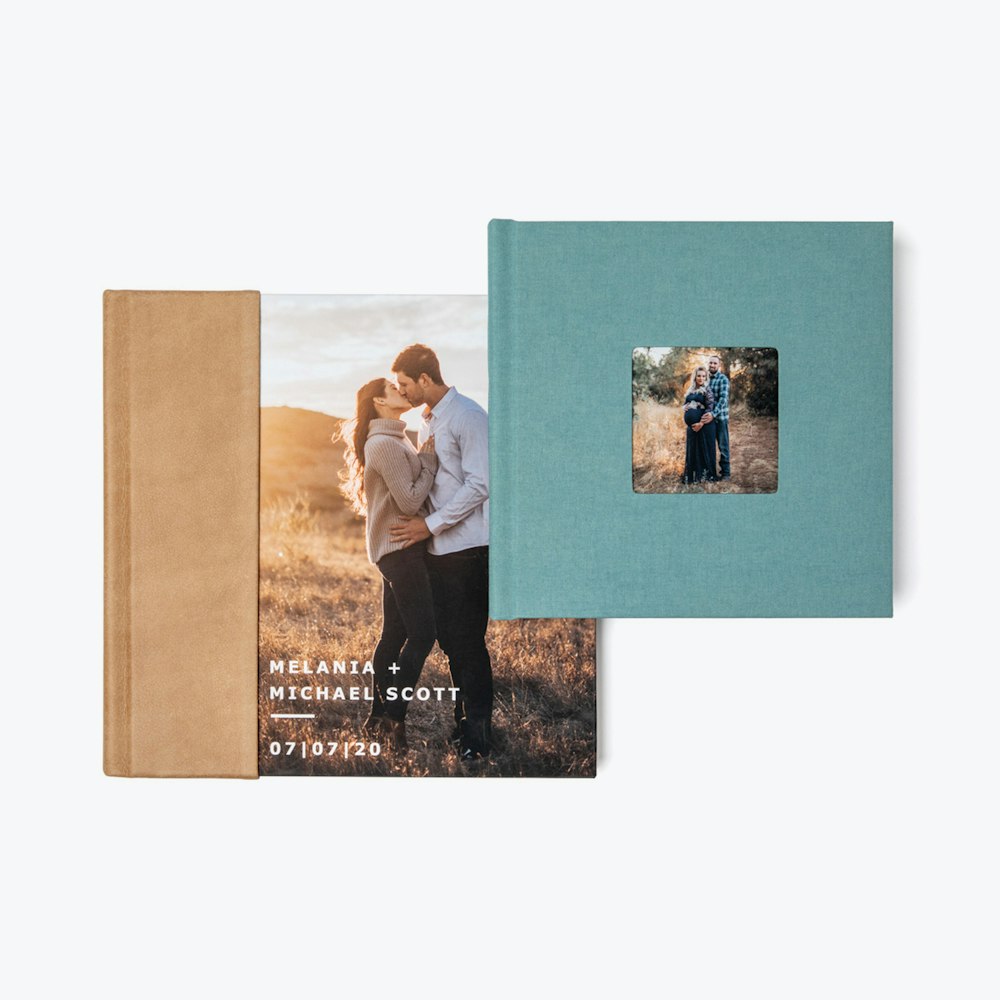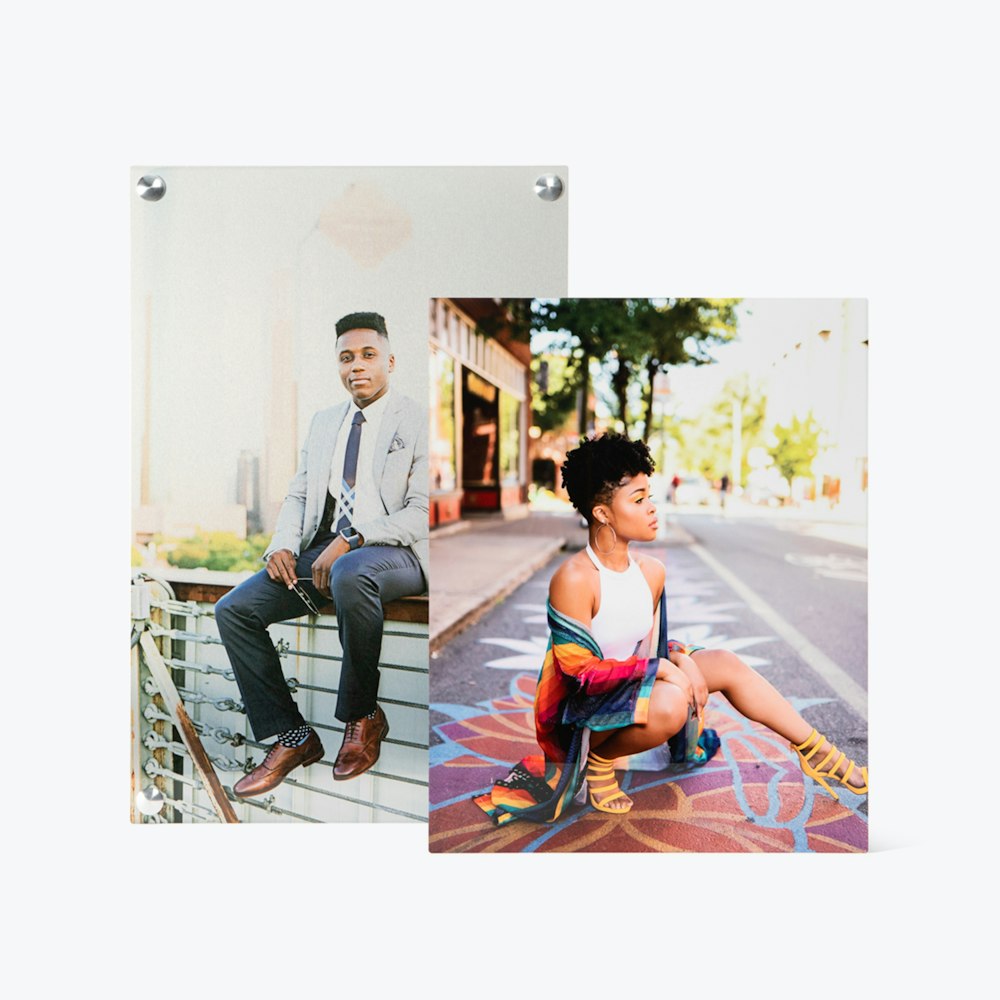Rating & Comparing Images
Curate images with your client and easily identify their favorites.
Display Settings
You have some customization options such as file name and rating display.





Rating Images
As images display you can select the rating on the right and they will display as a small thumbnail on images in the gallery.




Viewing Final Selections
When your ratings are complete, tap the gallery display to view them in a scrolling view and check through any to make final cuts.