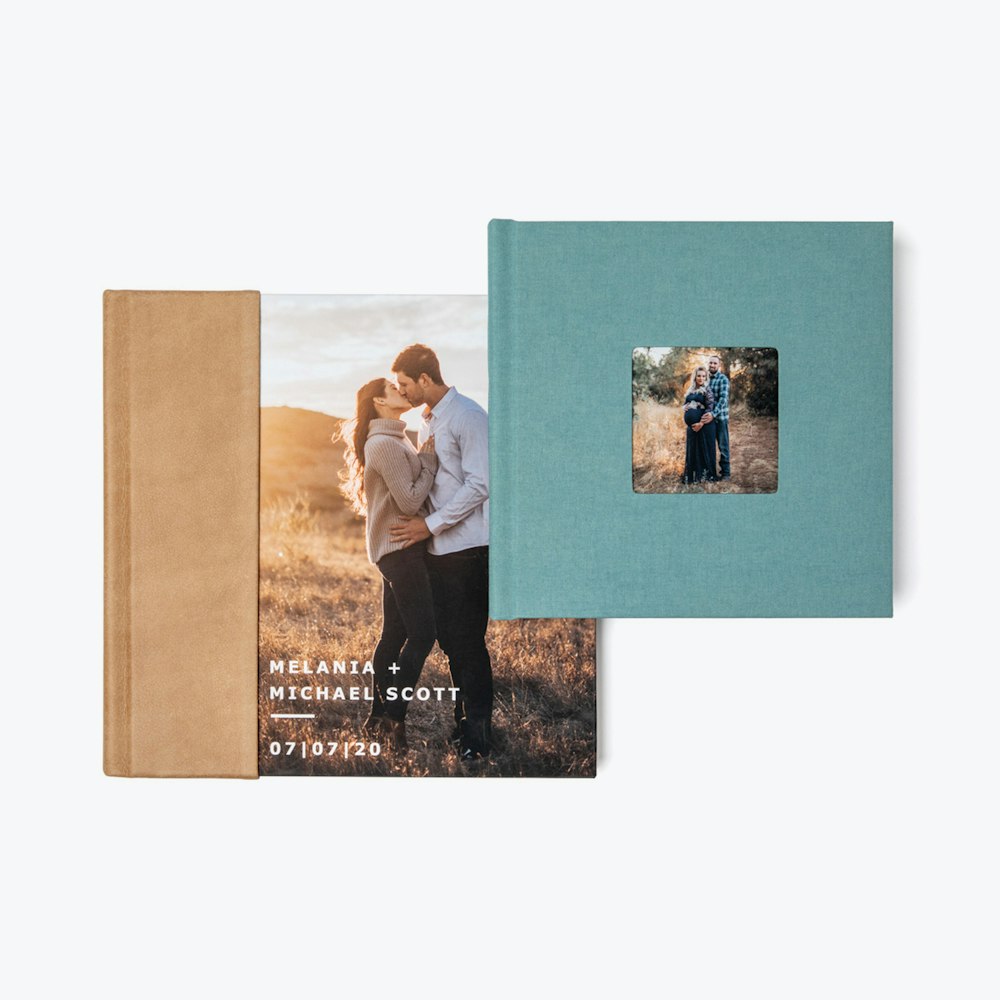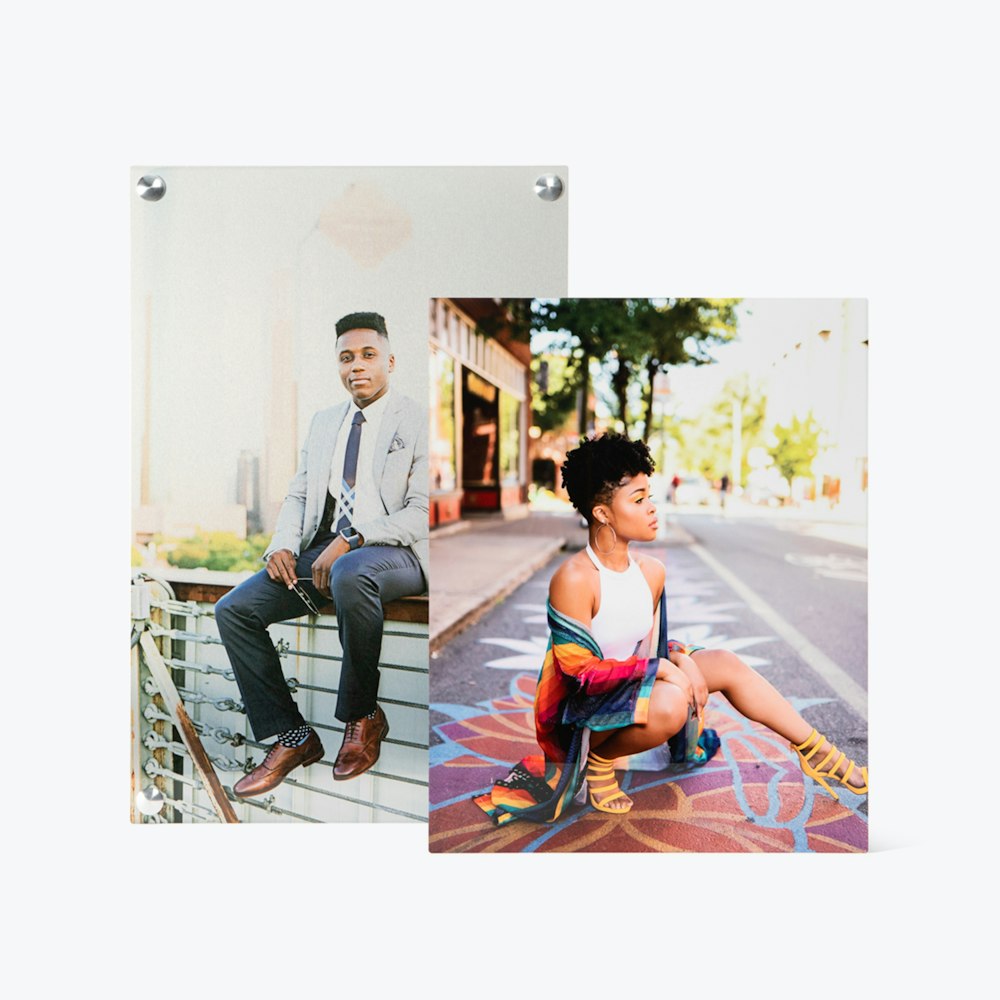Approving Orders
How to send approved orders into production.
Products & Pricing
You can set your card sales up a few different ways.
- The first is the Auto-submit option which allows orders placed by your clients to go directly into production. There is a 2 hour delay to allow time for changes, but without any interception, orders will begin processing automatically.
- The second is the Hold Orders option, which will hold any orders placed by your clients until you personally approve them.
Approve Orders
If you have all orders set to hold for approval, once your client submits their order, your approval process is quick and easy!