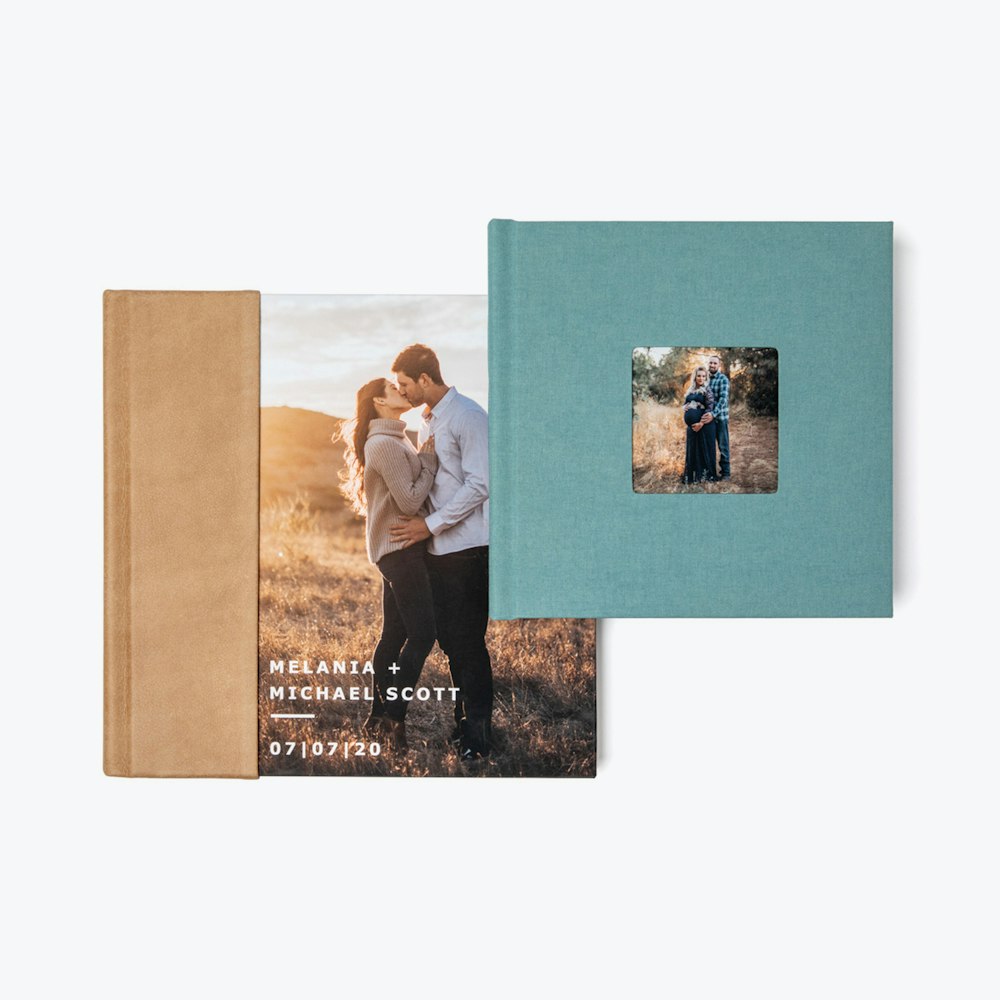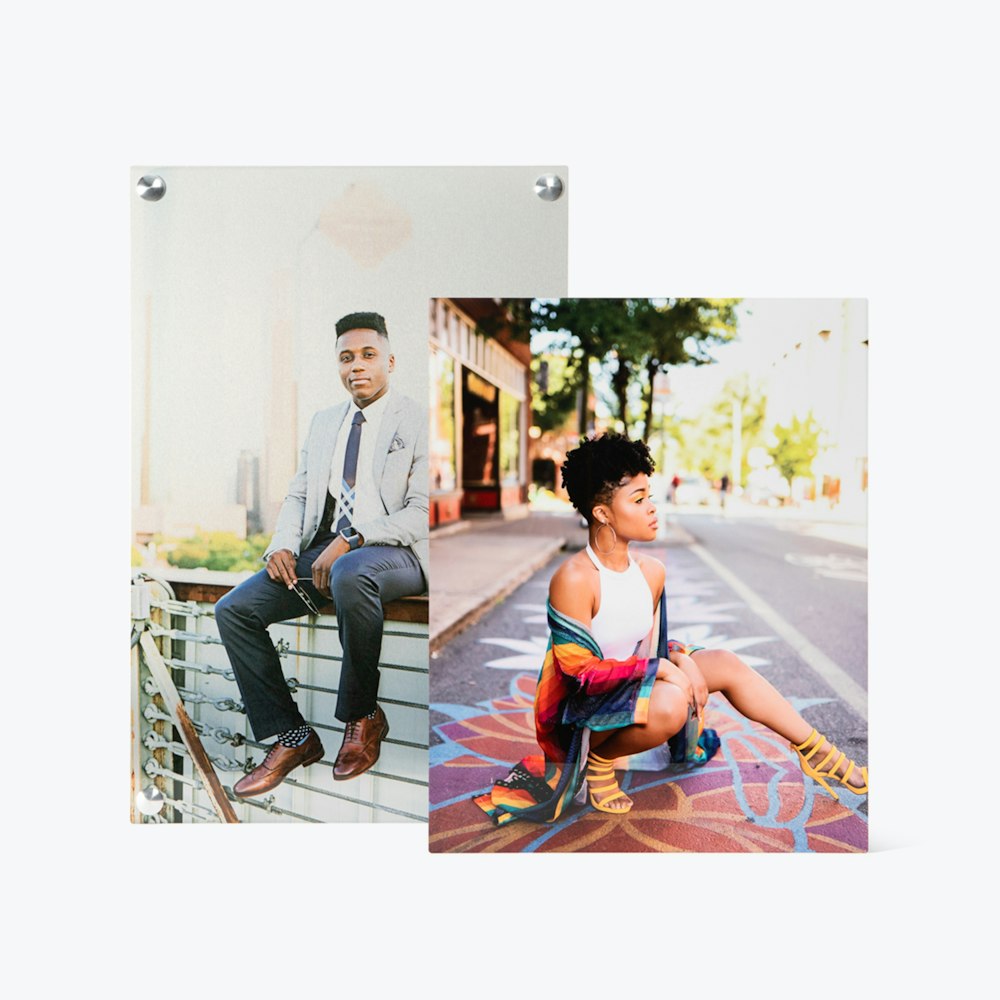ROES Ordering
A free desktop ordering application to access a majority of WHCC products and services.
- Optimized for previewing and cropping print-ready images and designs
- Additional tools such as Photoshop are needed for design-focused products using our sizing templates
- Compatible with both Mac and Windows
ROES Resources & Support

ROES Ordering Basics
Learn how to get started with ordering via ROES, navigate the app, and place an order.
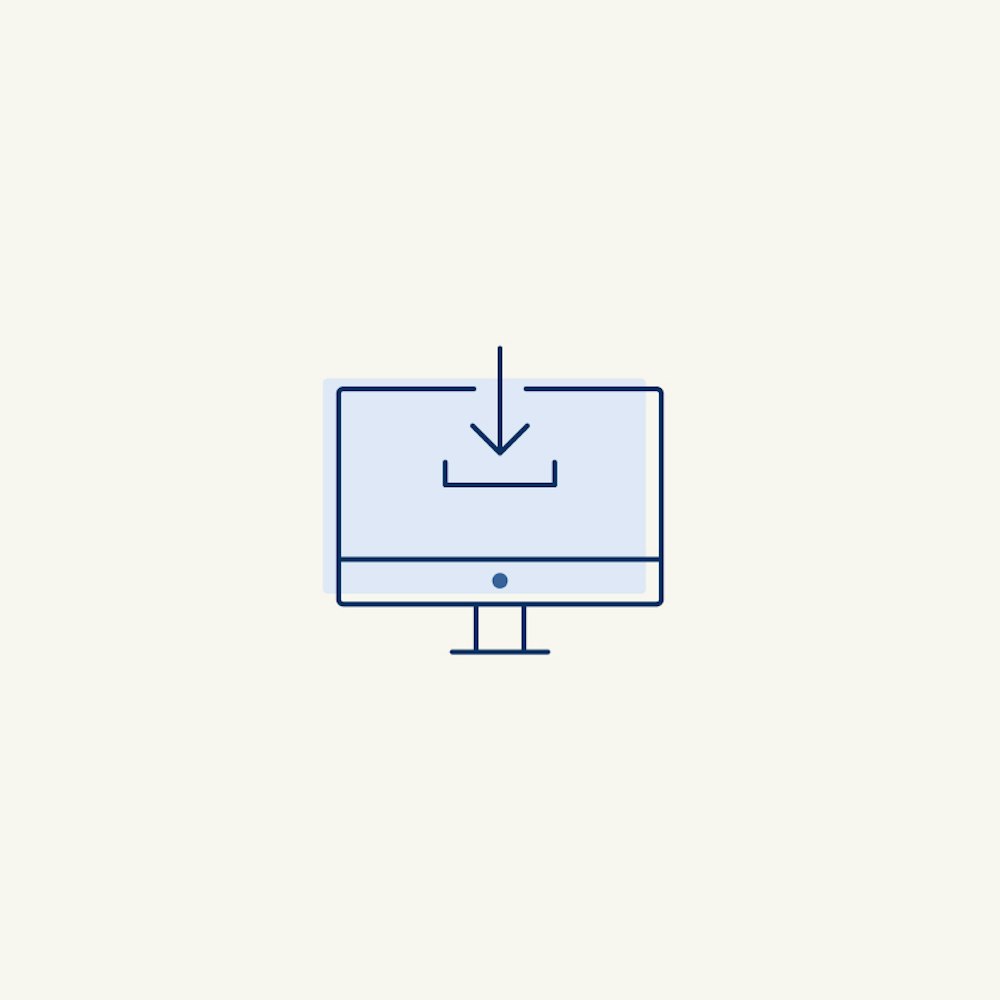
How to Install ROES
Step-by-step guide for installing WHCC ROES for the first time on both Windows and Mac machines.

ROES Troubleshooting
Running into issues with WHCC ROES not working as expected? Try our top troubleshooting tips and reinstall guide.
FAQs
Yes. We have a set of Photoshop files that are set up for the exact sizes needed for designing select products. Visit our Templates & Downloads page to get started.
If ROES is opening but acting a little weird while using it, try clearing out the ROES cache. On the Featured page at the bottom right select Diagnostic Tools > Clear Caches > Clear Both Caches > Ok. ROES will close and you’ll need to reopen.
This often means something is blocking ROES from launching. Try checking the following things:
- Are you on a private home internet connection? Public/shared connections will often block ROES.
- Do you have any firewall or anti-virus software running? Try turning that off temporarily.
- Are you the admin on the computer?
If you continue to experience issues, contact us. We are always happy to help.
An error message often means an issue in one of the program files. If you have previously had a successful launch a full uninstall and relaunch may help this. Follow the reinstall guide steps for your operating system.