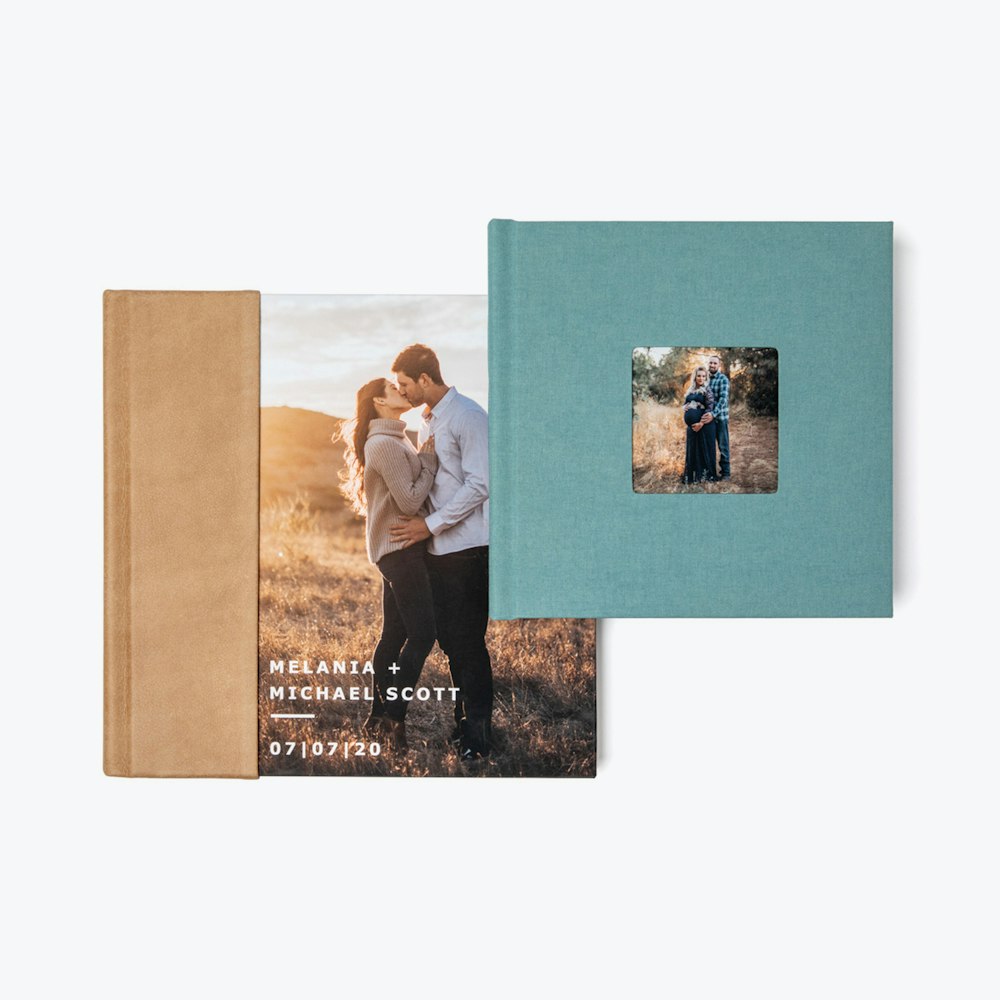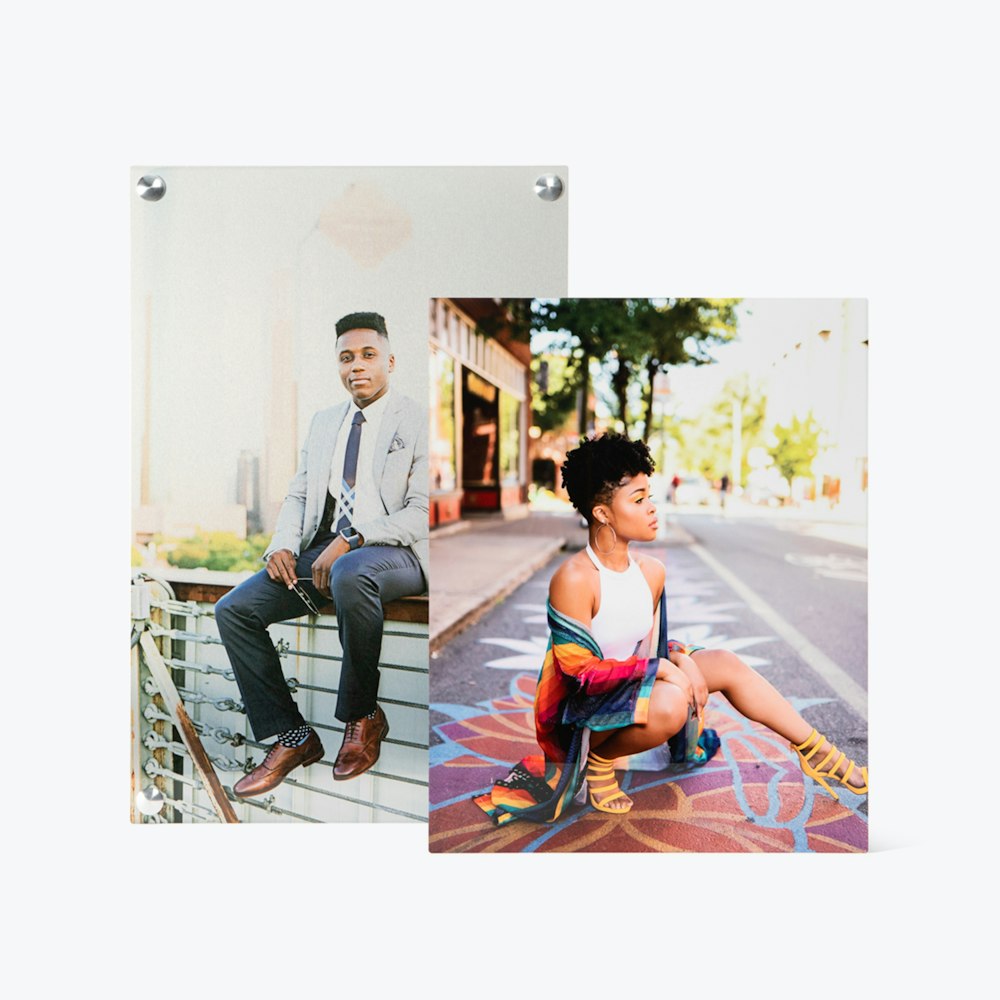Custom Sized Prints
How to prep your files and order non-standard Photo or Fine Art print sizes.
We have standard sizes set up in our printers which are limited by the equipment and the available sized paper rolls. We offer many sizes beyond the standard portrait sizes so you can find a size very close to what you need. For an odd size outside what is available in the ordering software there are a few steps you can follow:
- First crop your image to the exact size you want for the final print, at 300ppi.
- Then determine the next available size up in the ordering software.
- In your editing software place your cropped image onto a background with that print size. (In Photoshop this can be done under Image > Canvas Size.)
- Anchoring the file to one corner with the “extra” space on one or two sides will reduce your trim charges.
- Make sure the new background color is a contrasting color from your image background so we can clearly see the cut line.
- In the ordering software choose the next print size up and order with your adjusted file.
- On the checkout screen include a note in the special instructions section to let us know that you would like us to trim the file. “Please trim file ________ to size X×X.”
- Trims cost $1.00 per cut for loose or mounted prints.
- Masonite will have a flat $10.00 trimming fee per print.
Example:
For a 6×8 print the image would need to be set up on an 8x10 background.



Notes:
- This process only applies to loose or mounted photographic prints up to 30×40, loose fine art prints up to 40×60, and mounted fine art prints up to 30×40. If you require something larger than these parameters, or a different product, please contact customer service for a custom quote.
- We are able to trim multiple sizes out of one print. There must be noticeable lines between each image. There is still a $1.00 charge for every cut needed.
- We cannot custom trim to a standard size. If the print size is available in the ordering software it must be submitted under that size.
*Odd print sizes are at 2:45