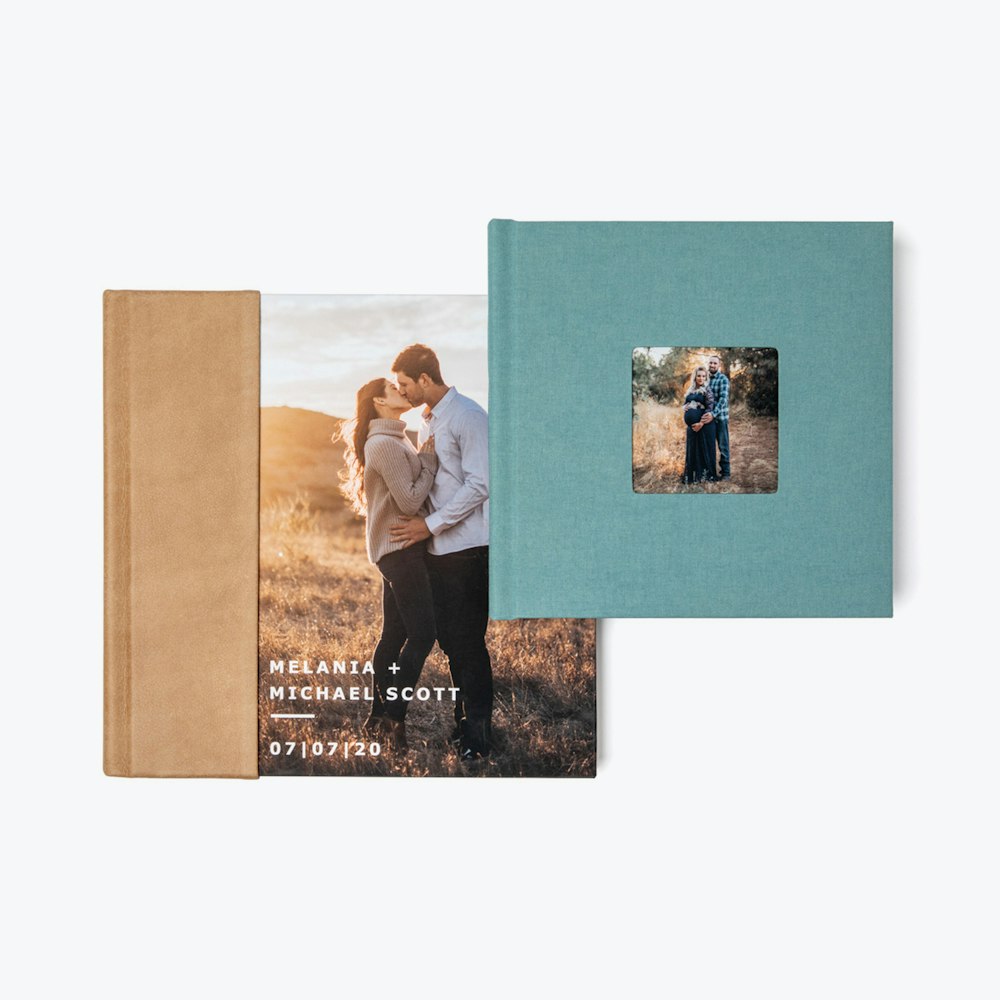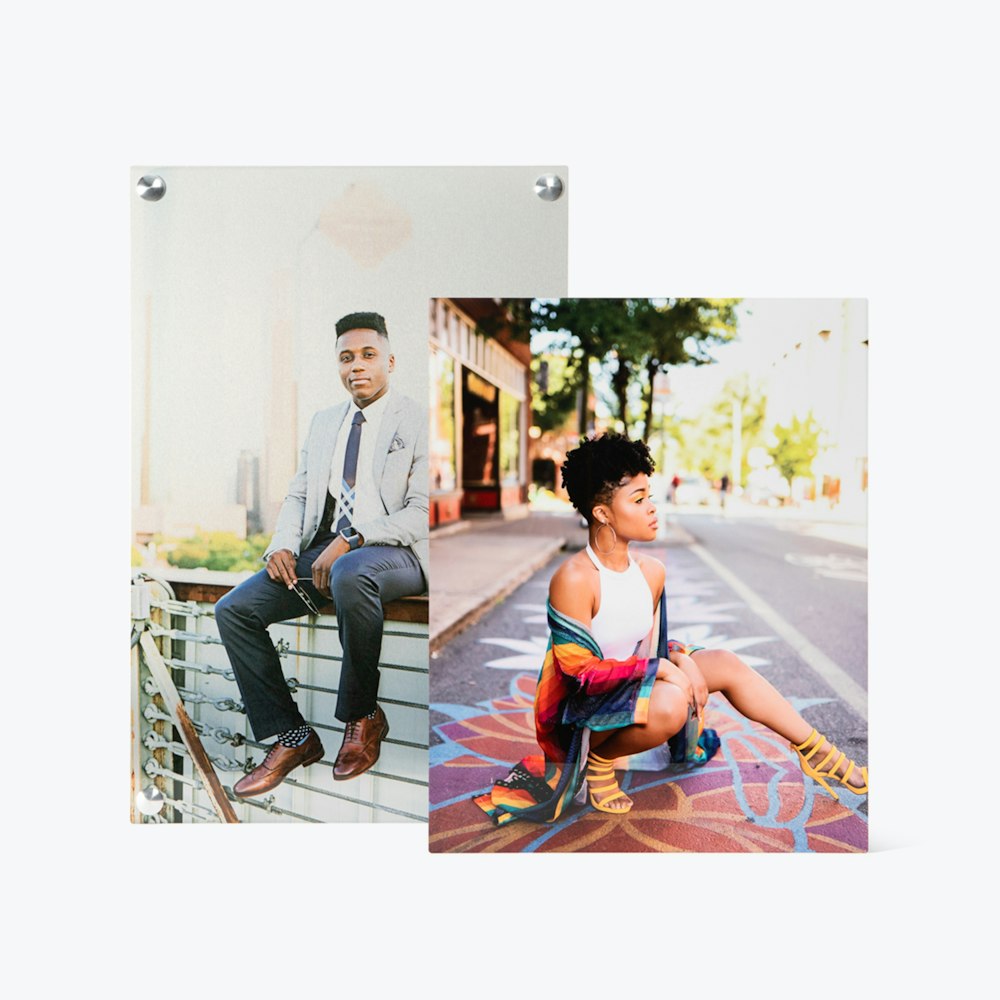Changes to Studio Project Features in 2025
Learn what’s new in our updated Studio product, why some features are changing, and how we’re supporting you through the transition.
We’re excited to introduce new improvements to Studio. While it offers the same core functionality you’ve come to rely on, it’s been completely rebuilt behind the scenes to be more reliable, easier for us to improve, and better supported going forward.
You may notice that a few features from the original version aren’t available just yet. This was a thoughtful decision, and we want to explain why.
Over the years, we’ve learned a lot about how people use Studio. Some features turned out to be less useful than we had originally expected, while others proved difficult for us to maintain smoothly. Rather than carry over everything as is, we chose to focus first on the parts that were most frequently used so that we could provide you with a better, more dependable experience sooner.
This new version provides a strong foundation to build upon, and we’re excited about what it makes possible in the future. If there’s something you miss, we’d love to hear from you, as your input will help us shape what comes next.
We are aware that some of you rely on features that are part of the original Studio version. If you’ve used these features prior to August 2025, you continue to have access to them for now at studio.whcc.com. This means you can continue using it just as you always have, and explore the updated workflow when you’re ready. We’ll be here to support you throughout this transition and will keep you updated along the way.
Tip: If you are using features from the original version, we recommend bookmarking that link for easy access as our transition progresses.
What is Changing
Not all existing features will be initially available in the new version of Studio. Included on this list are custom design collections and the branded card shops. Settings or additional capabilities related to these features will also be discontinued or temporarily unavailable as a result. Please explore the tables below for a more detailed breakdown of feature availability. We’re just a message or phone call away if you have any questions or want help exploring the new version of Studio, so don't hesitate to contact us or book a consult.
If you have previously used our Partner or Agent sales flows, we suggest exploring the following alternatives.
- Payment Links: Once a card design is ready for final approval, create a Payment Link and send it to your client. They can review the details, complete their payment securely, and the order will be automatically processed and drop shipped on your behalf. This path is a great alternative to the Partner flow as it allows you full control over the final design.
- Gallery Partner Integrations: Several of the most reputable online galleries in the industry enable you to offer our card designs in their online shops, where your clients can customize them using our card editor. Explore Pixieset, CloudSpot, SmugMug, Picsello, Instaproofs, and ShootProof to get started. These options are all great alternatives to the Agent flow, as they allow you to set your customer up for success with minimal effort.
Compare Project Features
Here is an overview of how these changes will impact your capabilities in Studio and within each project you create.
Version Comparison Key
✅ = available feature or product
✨ = coming soon
🚫 = unavailable feature or product
General Project Capabilities
| Feature Supported | Before August 2025 | Updated Workflow |
|---|---|---|
| Create a project | ✅ | ✅ |
| Upload images to a project gallery | ✅ | ✅ |
| Use gallery images to create products | ✅ | ✅ |
| Duplicate product | ✅ | ✅ |
| View and share an unbranded product proof page | ✅ | ✅ |
| Create Payment Links for products | 🚫 Only from your cart | ✅ New Feature! |
| Add products from any project to your cart, then checkout to order | ✅ | ✅ |
| Customize a product's display name | ✅ | ✨ Coming Soon |
| Create and browse custom card design collections | ✅ | 🚫 |
| Hide pricing setting, allowing you to create with clients without disclosing production costs | ✅ | ✨ Coming Soon |
Card Sharing & Selling
The “Share Cards” button, which allowed you to send clients a branded card shop page listing all the images and card designs saved to their project, will no longer be supported. The following table is an overview of how this change impacts common card review and sales flows, along with related settings.
| Feature Supported | Before August 2025 | Updated Workflow |
|---|---|---|
| Hands On Card Sales: The Pilot you design the card and share proof with client | ✅ | ✅ |
| Approval Card Sales: The Partner you design the card, share project link with client to review, and get notified when they approve it | ✅ | 🚫 |
| Sell Cards with Payment Links | 🚫 | ✅ New Feature! |
| Branded Card Shop: The Agent let your client design and order their own cards | ✅ | 🚫 Supported well by Gallery Partners |
| Unbranded card grid: a link you can share with clients to browse card designs for collaboration | ✅ | ✅ |
| Card Design Collaboration: your client can customize card designs you designed | ✅ | 🚫 |
| Set global price markup for cards | ✅ | 🚫 |
| Set card paper options you offer | ✅ | 🚫 |
| Set your studio name to automatically display on the back of all cards created within a project | ✅ | 🚫 You can still customize this when designing any card, only the project specific automation is going away |
| Upload your logo and set brand accent color | ✅ | ✨ Coming Soon |
What is Improving?
In addition to the more technical improvements we have made, there are a few immediate feature additions that you can take advantage of.
- A wider range of products: You’ll now find more product options in the menu, including Prints and Ornaments, which were previously unavailable.
- Integrated payment links: Easily create Payment Links directly from your Studio Projects.
Available Products
Overview of the products that you can create and order from within a project. Going forward, we intend for this list to stay aligned with what can be ordered across the website.
| Product | Before August 2025 | Updated Workflow |
|---|---|---|
| Photo Prints | 🚫 | ✅ |
| Fine Art Prints | 🚫 | ✅ |
| Wall Art | ✅ | ✅ |
| Design a Gallery Wall in your Project | 🚫 | ✅ |
| Albums, Layflat Books, & Hardcover Books | ✅ | ✅ |
| Acrylic Blocks | ✅ | ✅ |
| Designer Acrylic Blocks | 🚫 | ✅ |
| Bamboo Tabletop Frames | 🚫 | ✅ |
| Card Designs | ✅ | ✅ |
| Bamboo Ornaments & Designs | 🚫 | ✅ |